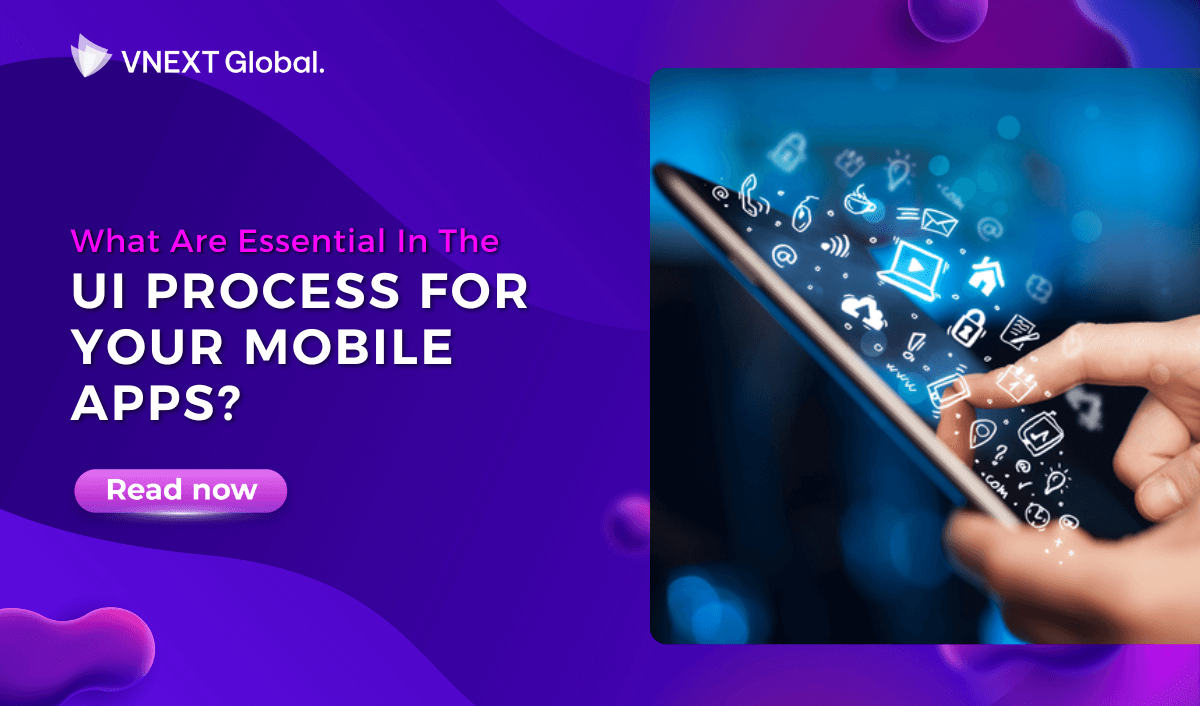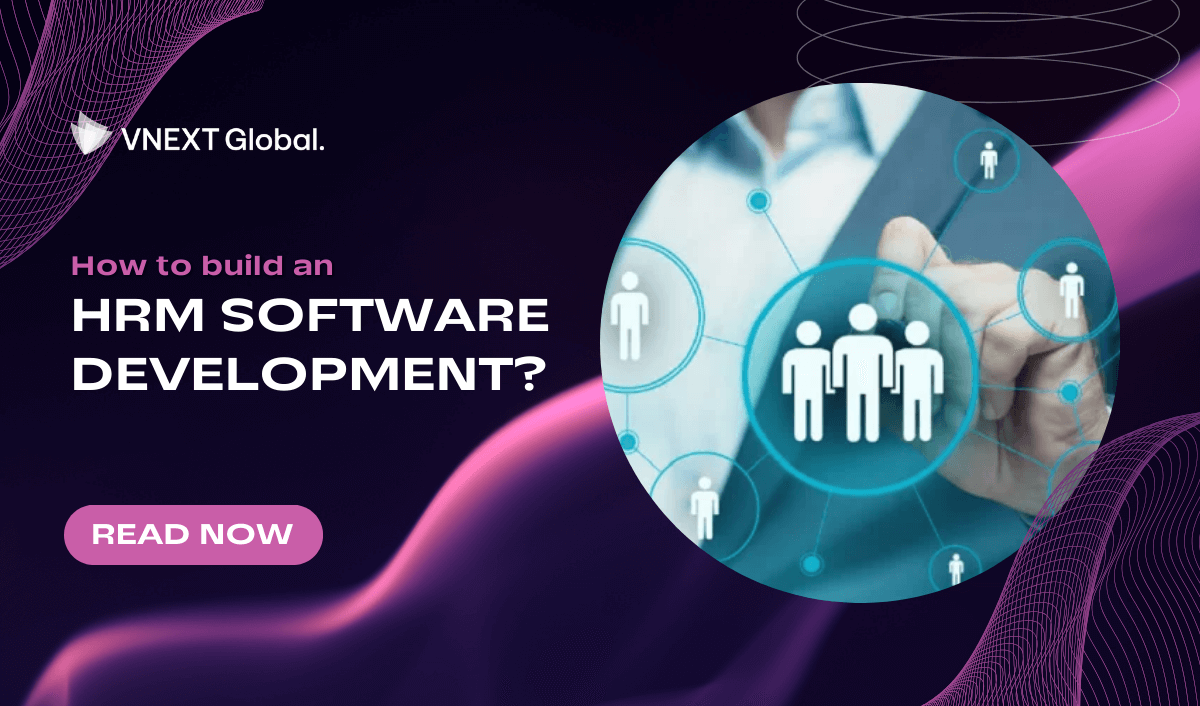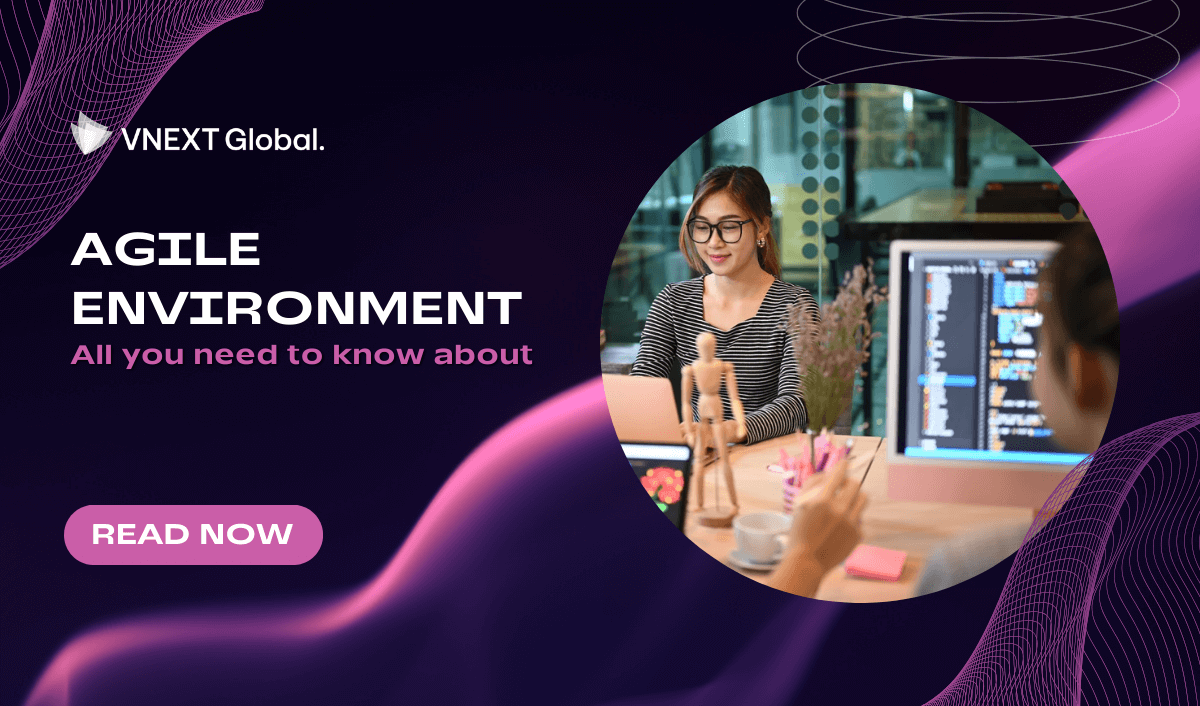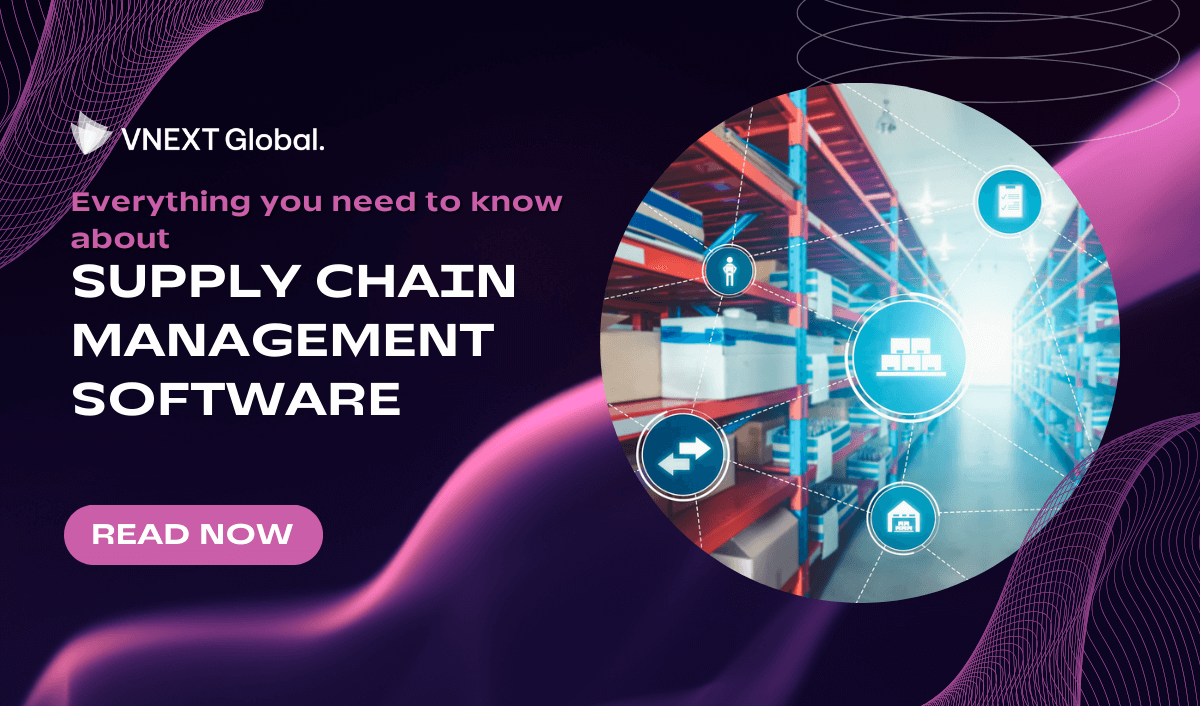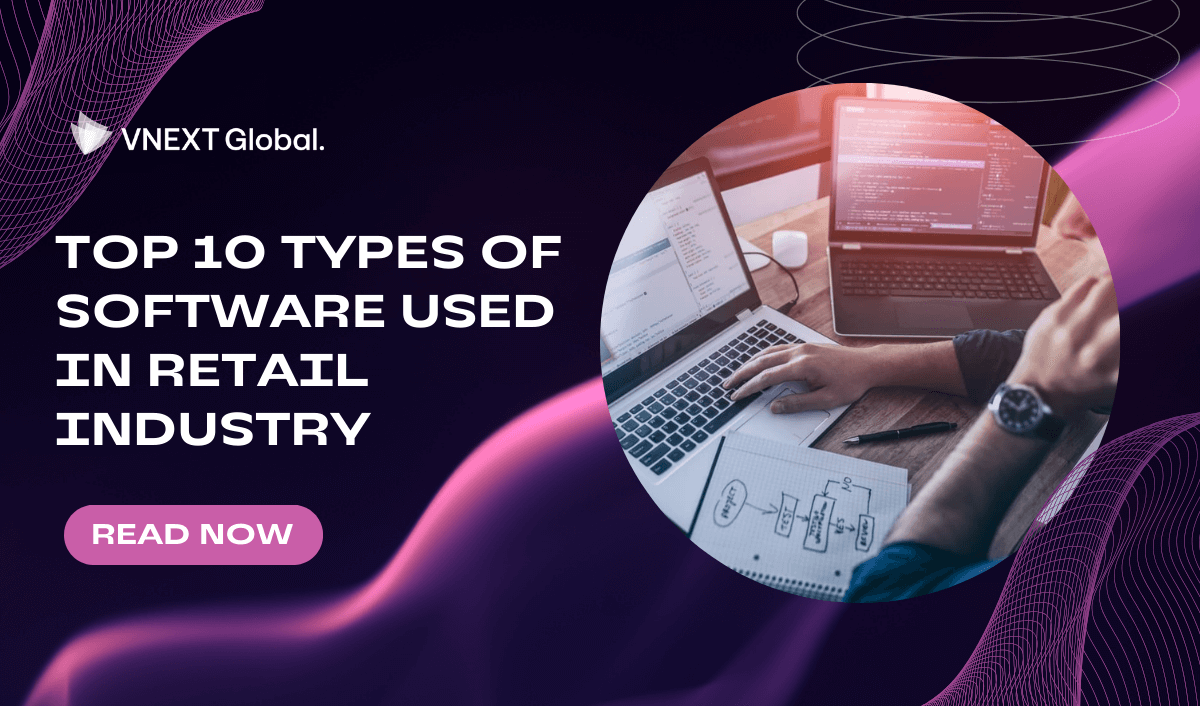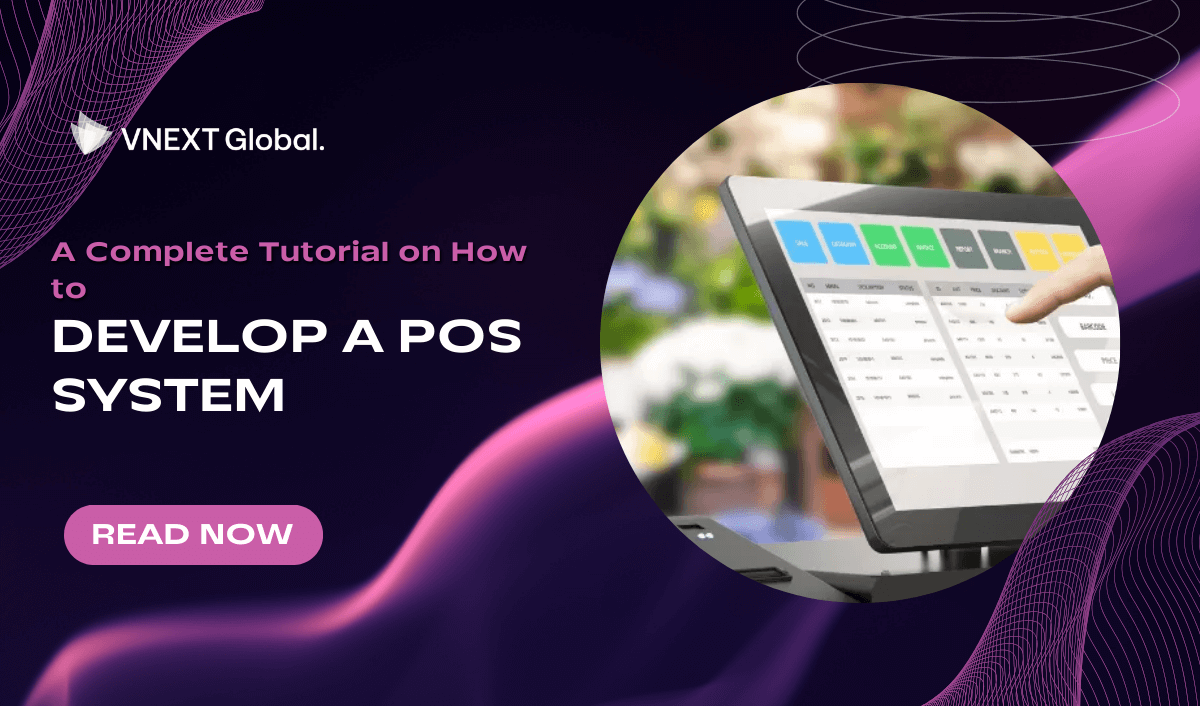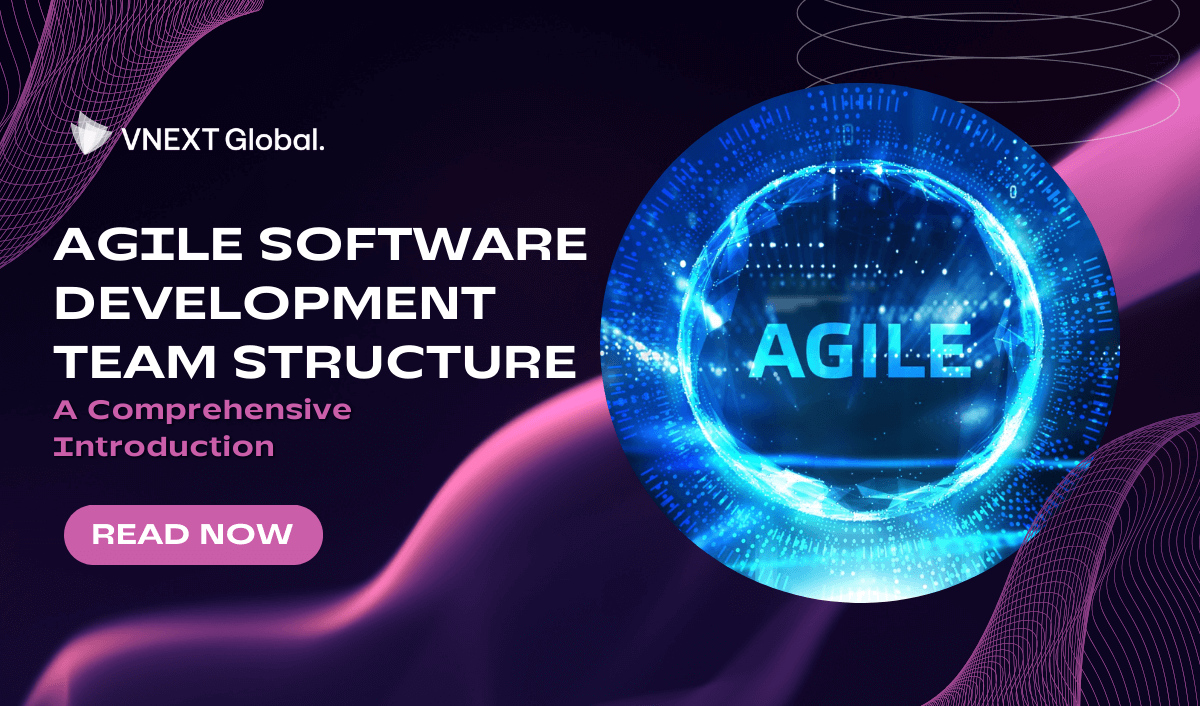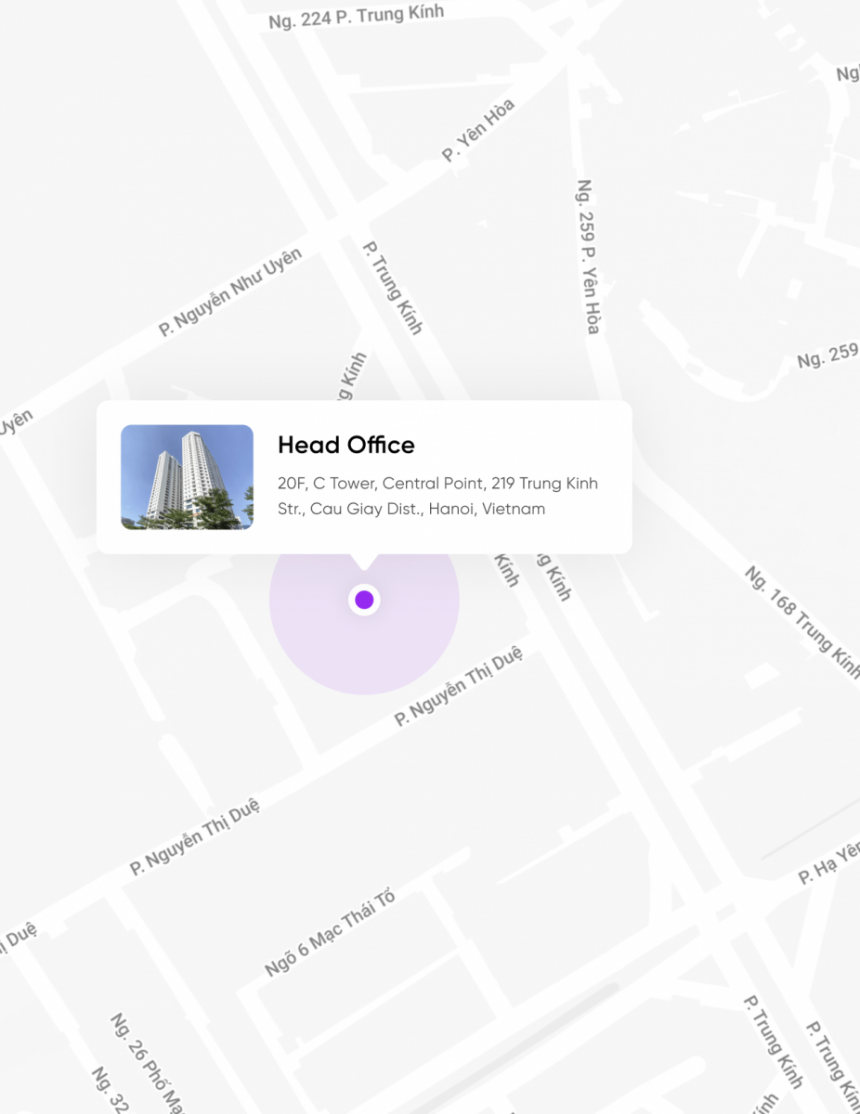Having a competent UI design process flow can help your development team save a lot of time, money and effort. Starting from a blank artboard and ending up with final high-fidelity UI designs requires a lot of different skills and knowledge. Sometimes, it is difficult to decide which to start with: a sketch, wireframes or prototype. In this article, VNEXT Global will suggest our UI process steps, containing 5 main steps. Each main step has various components.
A Complete UI Process For Mobile App Development
1. Visual Interface Design
In the process of UI design, we create artistic visual components of the user interface, such as style, color, fonts, and graphical solutions. All of them must adhere to the standards and identity of the brand. In other words, visual interface design is the process of creating graphic symbols and icons. The primary screen of content design is determined by the design of the screen.
2. Component Building
In contrast to static website landing pages or marketing sites, dynamic user interfaces (UI) require UI designers to consider states and conditionals. The designers must also be consistent, follow strict usability guidelines, and choose the most effective ways to lay out, group, and disclose information and activities. Here, using the concepts of components, atomic elements, and database views can be really helpful.
Here are some common UI components:
- UI kits
- Symbols (buttons, badges)
- Element states (hover state, clicked state)
- Components (like tables, lists, cards, forms)
- Actual text
.png)
3. Pattern Building
Designers employ user interface (UI) design patterns, which are reusable/repeatable elements, to address typical issues with user interface design. For instance, the breadcrumbs design pattern enables users to go back in time. Designers can utilize them in a variety of situations, but they must each be customized for the unique usage scenario.
Here are some common UI Design Patterns
- Breadcrumbs
Use linked labels to provide secondary navigation that shows the path from the front to the current site page in the hierarchy.
- Registration
Forms can put users off registration. So, use this sign-up pattern to let users sample what your site/app offers for free or familiarize themselves with it. Then, you show them a sign-up form. For example, Amazon allows unrestricted navigation and cart-loading before it prompts users to register for an account.
Note: When content is accessible only to registered users or users must keep entering details, offer them simplified/low-effort sign-up forms.
- Format
This is where users can input information, such as name, email address, locations,... Some information is compulsory, while others are optional.
- CTA (Call-to-action)
The UI designers will make buttons with outstanding color, helping users know what to do, such as “Buy now” and “Check it”. You may have to decide which actions take priority.
- Progressive Disclosure
It shows users only features relevant for the task, one per screen. If you break input demands into sections, you will reduce cognitive load, such as “See more”.
- Hover Controls
This feature helps to hide less essential information on detailed pages to let users find relevant information more easily.
4. Prototype Design
When all the technical details are all figured out, UI designers will put all the strongest graphic assets, copywriting, and visual designs to the prototype. Your brand visuals, identities and thematic features will be added to the product at this stage. The designers will make every pixel as precise as possible as well.
There are 3 types of UI prototypes:
- Low fidelity - paper
- Medium fidelity - clickable prototype
- High fidelity - advanced interaction and transition
Here are some main purposes of prototype design:
- Strengthen visual design consistency
- Add a sense of brand
- Select design assets
- Get final approval from stakeholders
5. Usability Testing
Usability testing is an experimental method to identify problems in the design of the product or service, figure out opportunities to improve, and know more about behaviors and preferences of target users. Evaluation of the usability of your mobile app is the main goal of this stage.
Here are some common methods of usability testing:
- Guerilla testing
- Lab usability testing
- Unmoderated remote usability testing
- Contextual inquiry
- Phone interview
- Card sorting
- Session recording
.png)
Related article: 5 Mobile App Design Tools Commonly Used By UI/UX Designers
Final thought
When it comes to the process of UI design, there is no perfect solution. But no matter what process you follow, the goal of each UI design process flow is the same: bring user-friendly experience to your users when using your mobile app.
If you are looking for a trusted IT partner, VNEXT Global is the ideal choice. With 14+ years of experience, we surely can help you to optimize your business digitalization within a small budget and short time. Currently, we have 400+ IT consultants and developers in Mobile App, Web App, System, Blockchain Development and Testing Services. We have provided solutions to 600+ projects in several industries for clients worldwide. We are willing to become a companion on your way to success. Please tell us when is convenient for you to have an online meeting to discuss this further. Have a nice day!