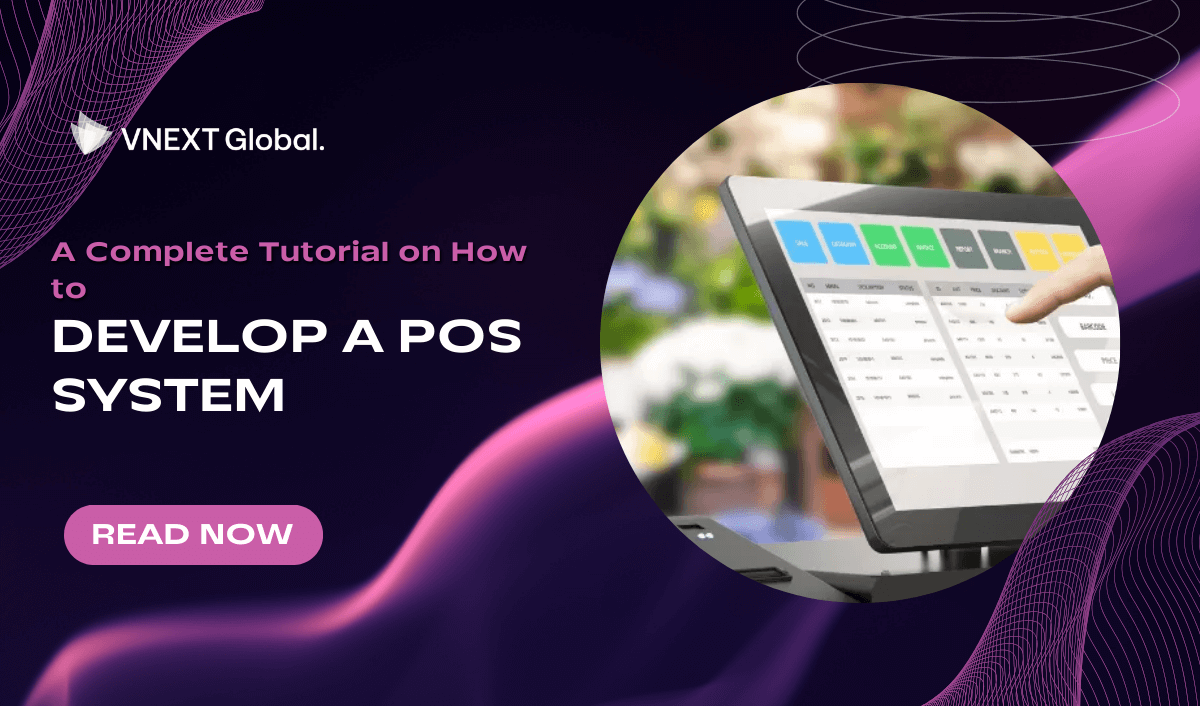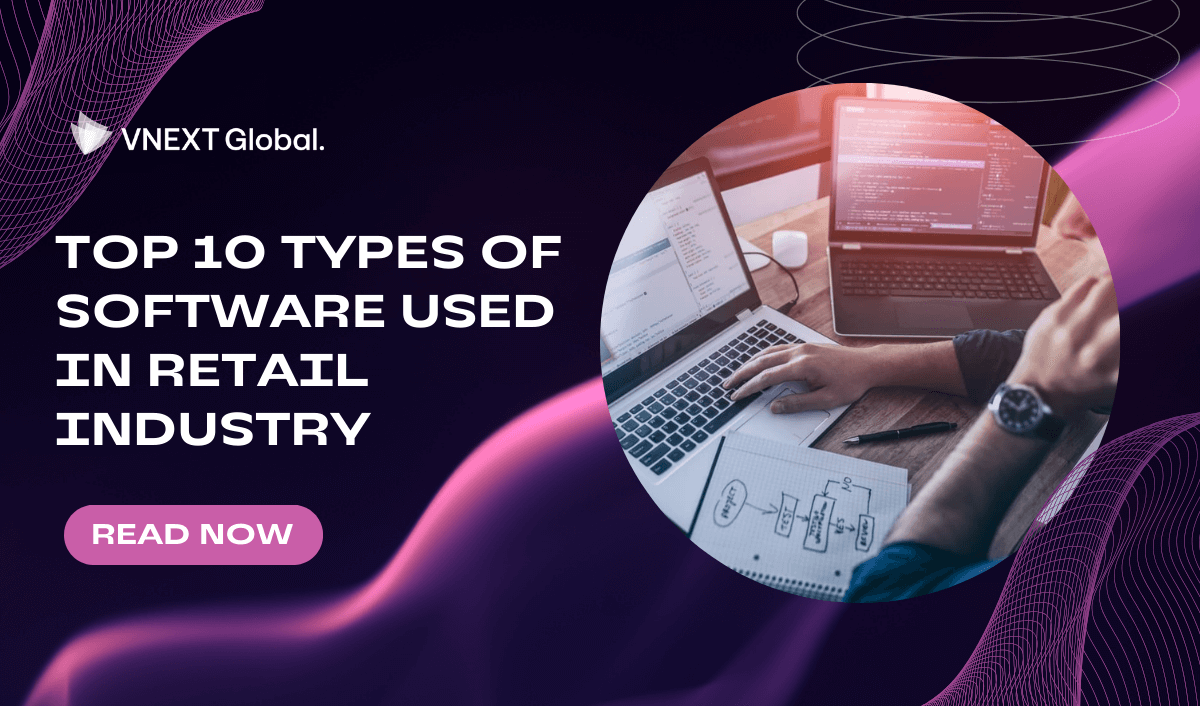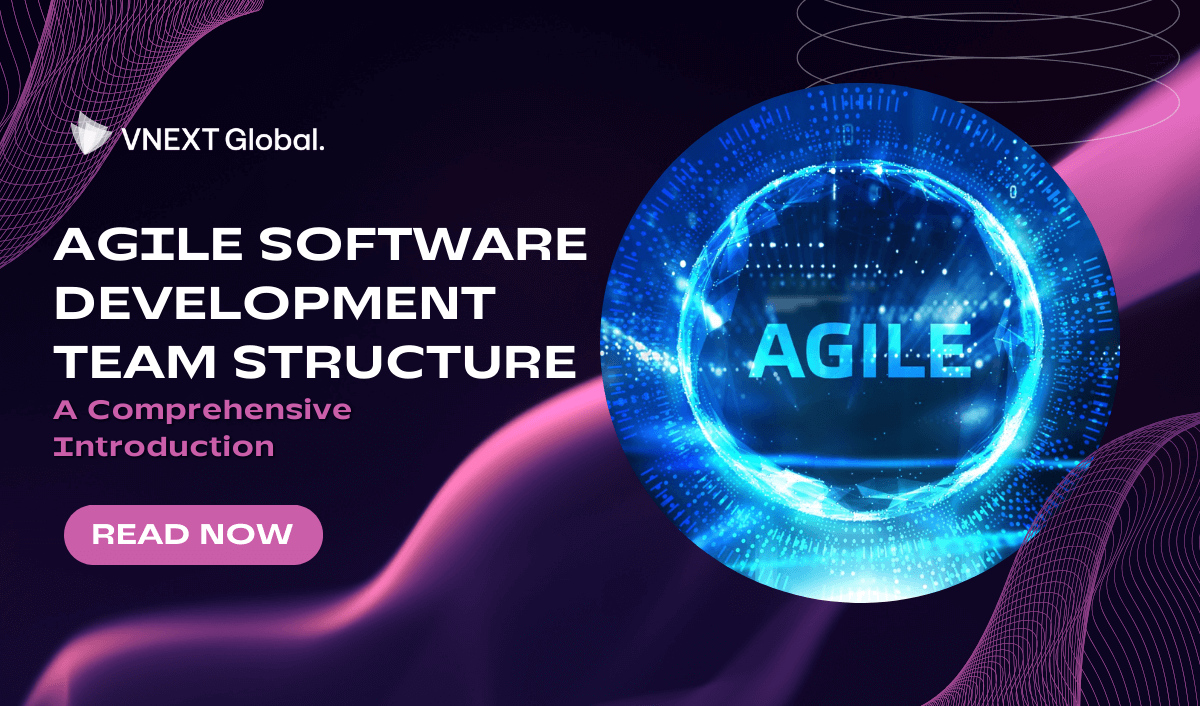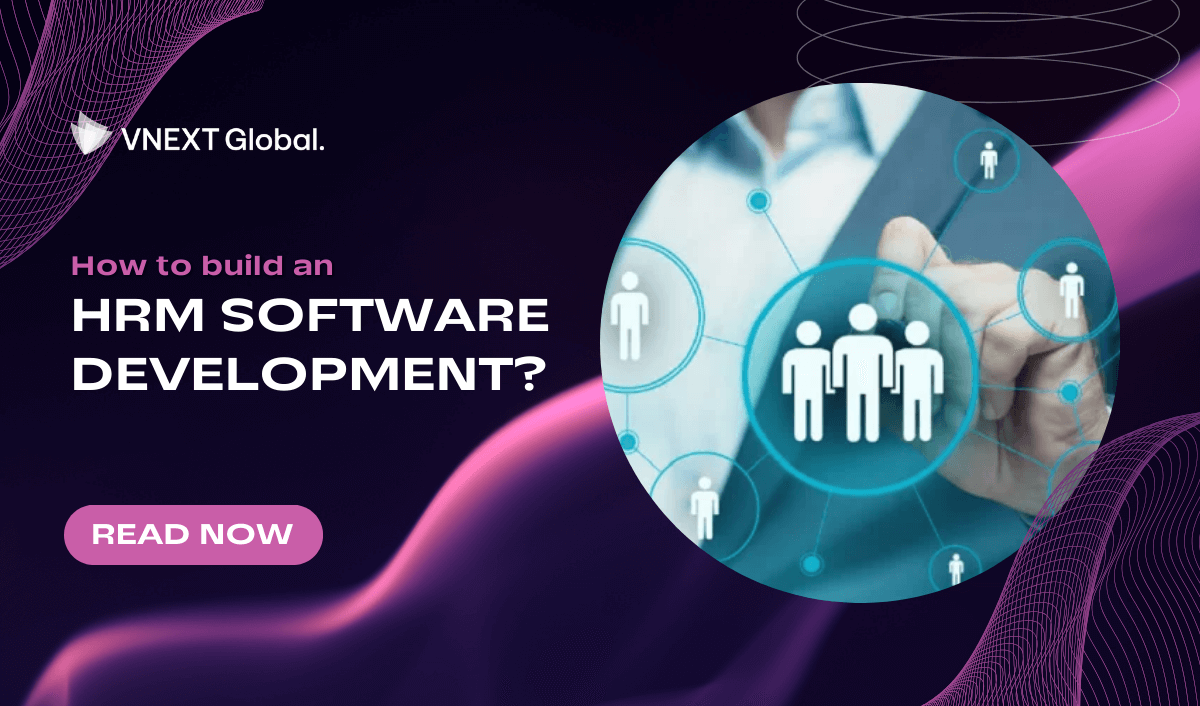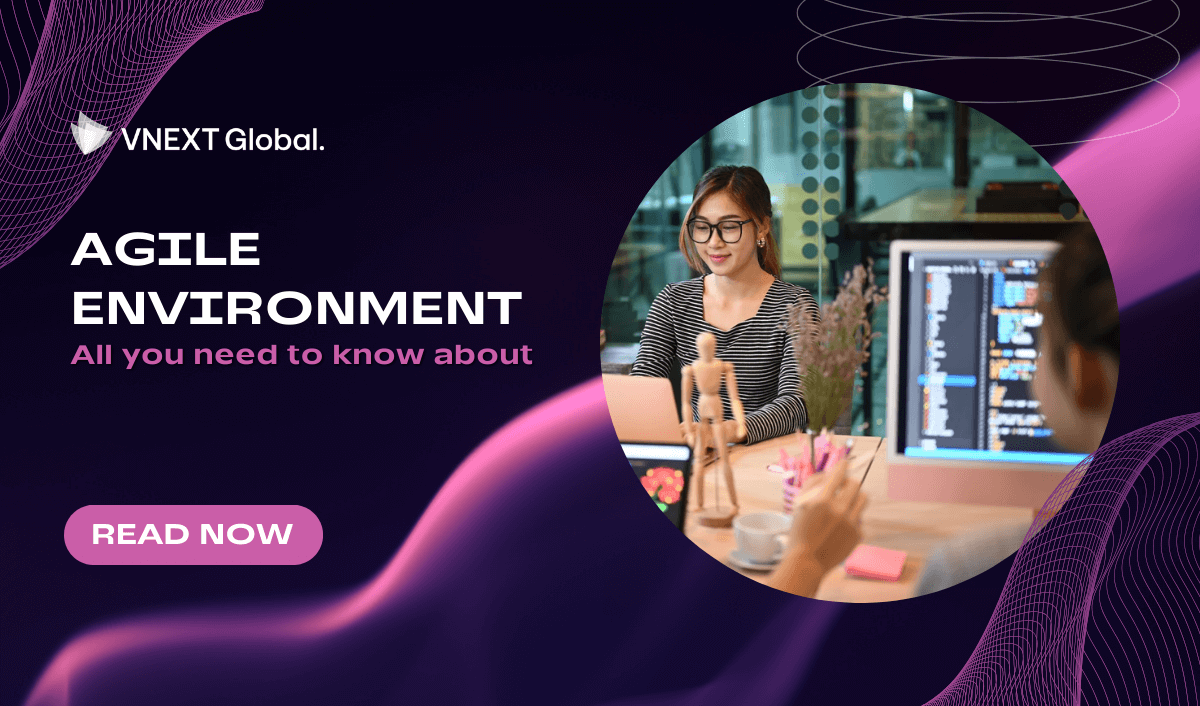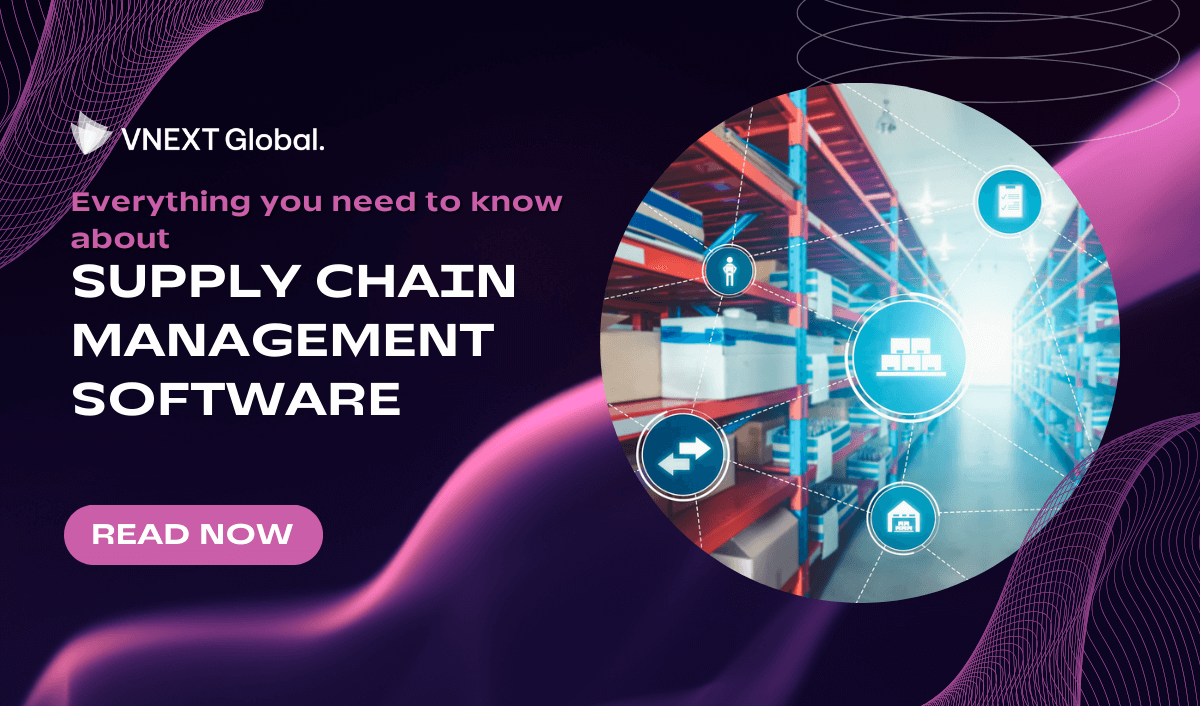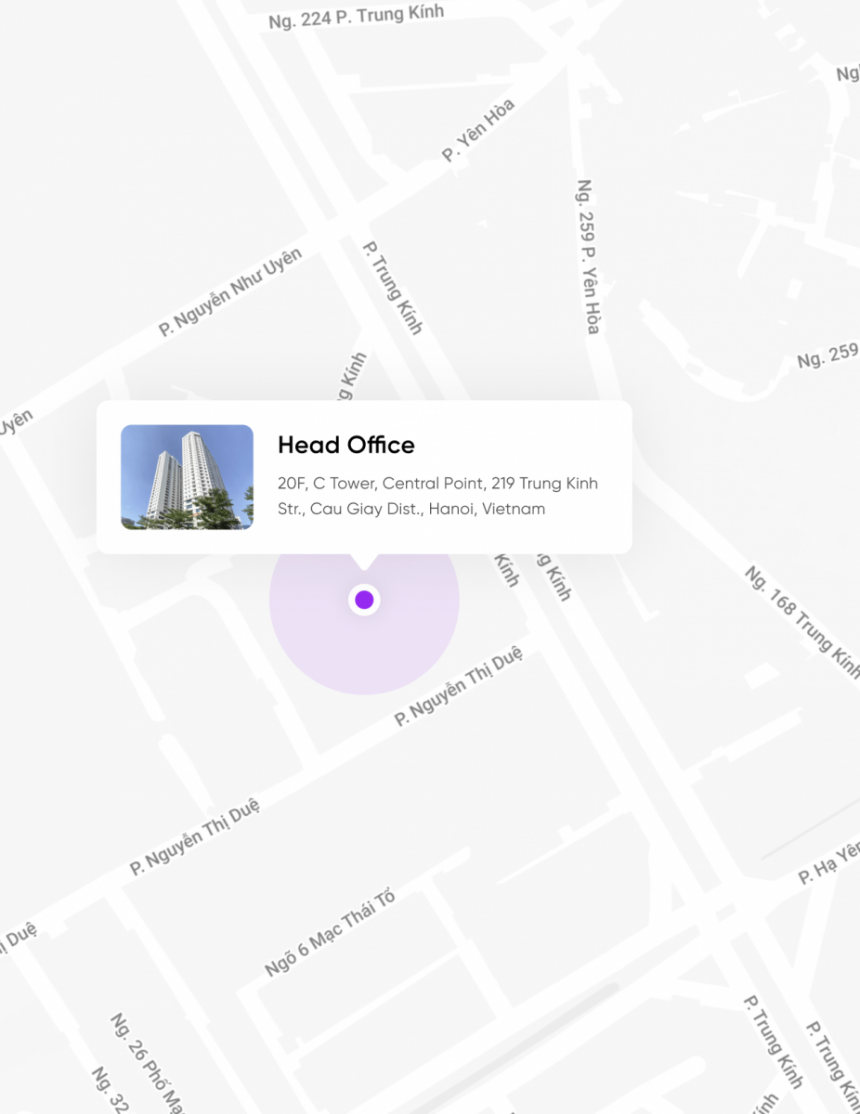A Complete Tutorial on How to develop a POS system
The POS system was born to help sell goods effectively in retail stores. If exploited properly, the POS system can bring more value to stores and businesses (merchants) beyond the function of performing transactions.
This article will help retailers understand the importance of POS systems, the guideline on system developing process and apply them to their business effectively.
1. Definition of POS system
A POS (Point of Sale) system is a system that allows you to process transactions and accept payments in person or online. A POS system typically consists of 2 parts that are hardware and software. Hardware means device(s), such as a cash register, a tablet, or a smartphone, that can scan products, calculate prices, and process payments. Software is developed to manage inventory, customers, sales, and reports. A POS system can help you run your business more efficiently, securely, and profitably.
Applying POS system brings out many benefits to business:
• Accept various payment methods, such as cash, credit cards, debit cards, mobile wallets, etc.
• Track your inventory levels, sales trends, and customer preferences in real time.
• Generate reports and analytics that can help you make informed business decisions.
• Offer loyalty programs, discounts, coupons, and gift cards to your customers.
• Reduce human errors, frauds, and thefts.
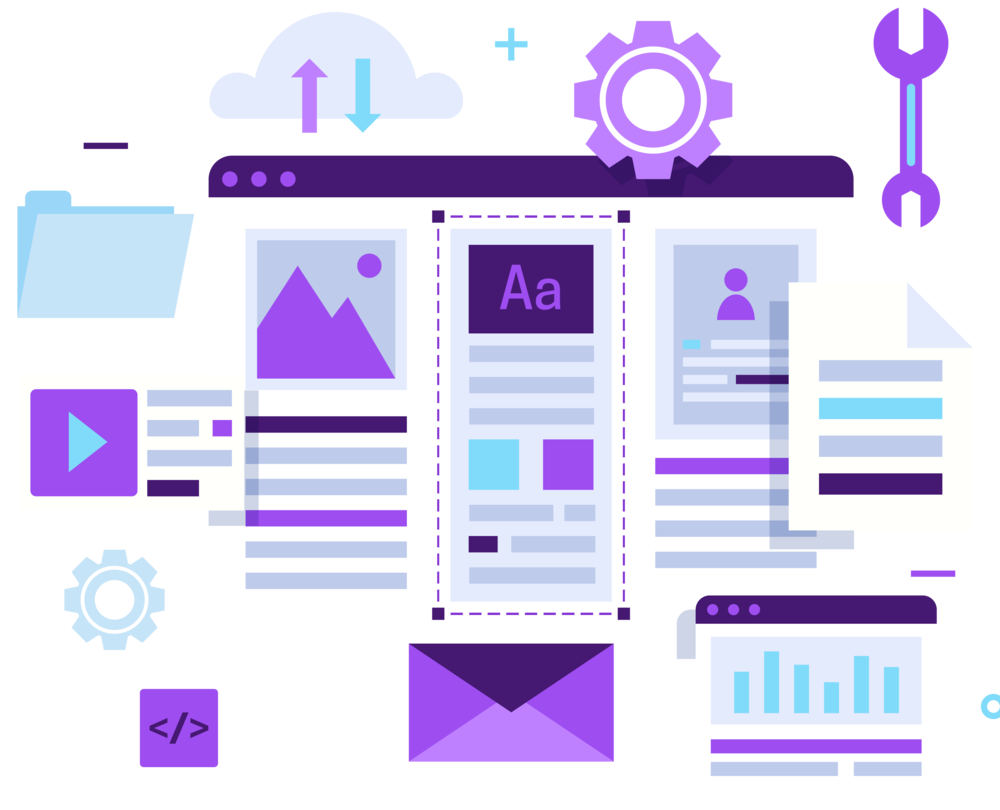
2. Common types of POS system
Some of the common types of POS systems are:
• Mobile POS system: This is a type of POS system that uses a smartphone or a tablet to process payments and manage some inventory and customer information. It is suitable for businesses that need to be mobile, such as street vendors, freelancers, or mobile services. It is usually affordable and easy to use, but it may have limited features and functionality compared to other types of POS systems.
• Tablet POS system: This type of POS system uses a tablet device to process payments and manage inventory, sales, and customer data. It is suitable for businesses that want a modern and sleek POS system that can be used at a stationary checkout point or anywhere on the premises. It may require a low monthly subscription fee or a payment processing fee, but it may offer more features and integrations than a mobile POS system.
• Terminal POS system: It uses a screen or a monitor to enter information into the POS software. It may also include other hardware components such as a barcode scanner, a cash drawer, a receipt printer, and a customer-facing screen with a card reader. It is suitable for businesses that have a high volume of transactions and need a robust and reliable POS system. It may require a high upfront investment and installation and maintenance costs, but it may offer more security and functionality than other types of POS systems.
• Cloud-based POS system: This is a type of POS system that stores data online and can be accessed from any device or location. It may use any of the above devices to process payments and manage data, but it does not rely on local storage or network. It is suitable for businesses that have multiple locations or want to access their data remotely. It may require an internet connection and a monthly subscription fee, but it may offer more flexibility and scalability than other types of POS systems.
• Legacy POS system: It stores data locally and can only be accessed from specific devices or networks. It may use outdated hardware and software that are difficult to upgrade or integrate. It is suitable for businesses that have simple operations and do not need to access their data from different locations or devices.
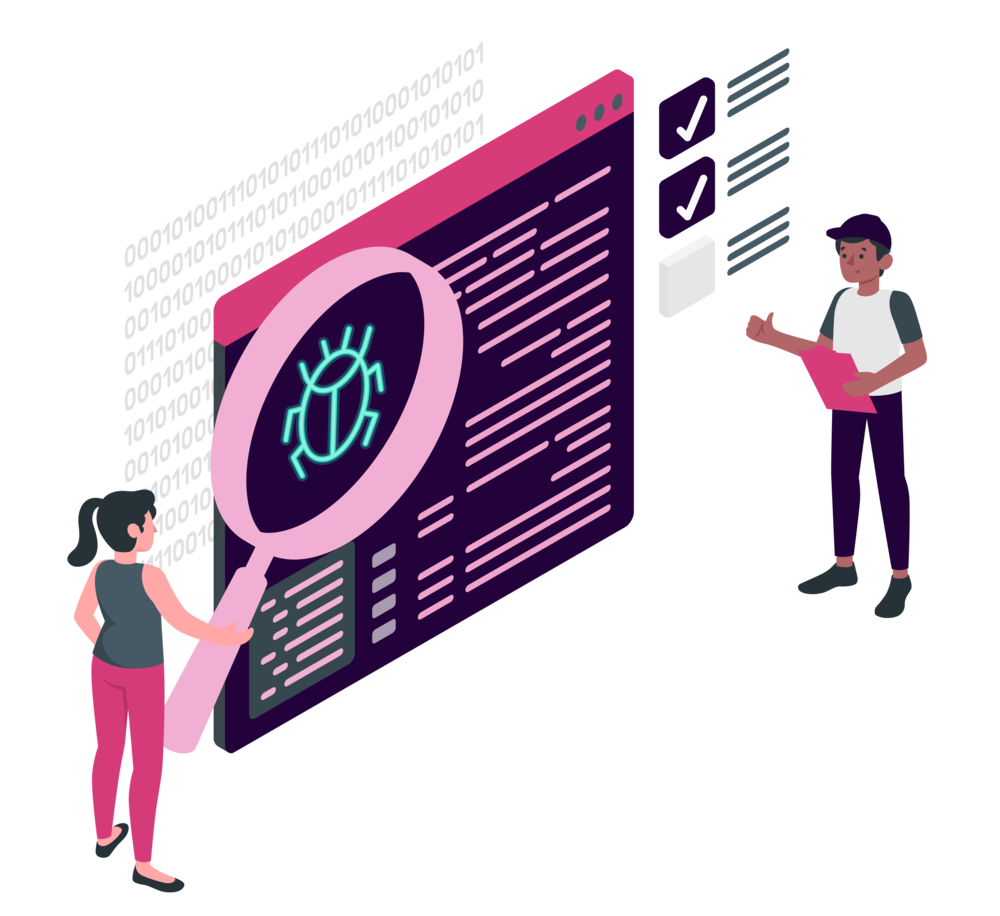
3. Five basic steps to develop a POS system
Developing a POS system is a complex task that requires a lot of planning, research, and coding. A POS system is a system that allows you to process transactions and accept payments in person or online. As mentioned above, a POS system typically consists of hardware devices, such as a cash register, a tablet, or a smartphone, to allow scan products, calculate prices, and process payments. A POS system may also include software that can manage inventory, customers, sales, and reports.
If you want to develop a POS system for your business, you will need to follow some steps to ensure a successful outcome. Here are some general steps that you can follow:
-
Define your business needs and goals
You should identify what kind of business you have, what kind of customers you serve, what kind of products or services you offer, and what kind of features and functions you need from your POS system. Don’t forget to set a budget and a timeline for your project.
-
Choose the right hardware and software components
You should decide what kind of device you want to use as your POS terminal, such as a cash register, a tablet, or a smartphone. You should also choose the appropriate peripherals, such as a barcode scanner, a receipt printer, a card reader, etc. In case you decide to develop by yourself, you should also select the best software platform for your POS system, such as Windows, Android, iOS. Or you choose to select an IT provider to help you this complex project. In the next part, you will find the answer for the selection: in-house or outsource.
In both 2 parts, you should also consider the security and reliability of your hardware and software components.
-
Design the user interface and the database
You should create a user-friendly and intuitive interface for your POS system that allows your employees and customers to interact with it easily. And design a database that stores all the relevant information about your products, customers, sales, inventory, etc. Ensure that your user interface and database are compatible with your hardware and software components.
-
Code the functionality and the logic
It is time to write the code that enables your POS system to perform the tasks that you need it to do, such as scanning products, calculating prices, processing payments, managing inventory, generating reports, etc. You should also write the code that defines the rules and the logic of your POS system, such as how to handle discounts, taxes, refunds, etc. It is also needed to test and debug your code to ensure that it works correctly and efficiently before deploying in the next step.
-
Deploy and maintain your POS system
Install and configure your POS system on your chosen device and connect it to your peripherals and network. Next step, train your employees on how to use your POS system effectively and securely. You should also monitor and update your POS system regularly to ensure its optimal performance and security.
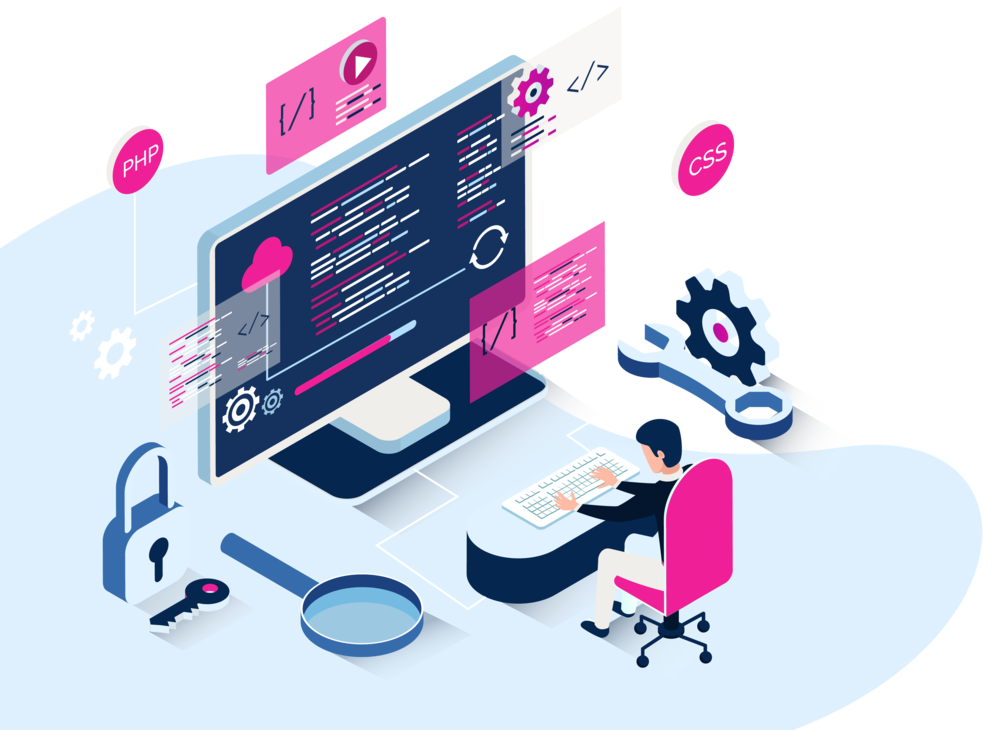
4. How much does it cost to develop a POS system?
The cost of developing a POS system depends on various factors, such as the type and size of your business, the features and functions you need, the hardware and software components you choose, and the payment processing fees you incur. Here are some estimates and ranges of the cost of developing a POS system.
• POS software costs: POS software is the core of your POS system that allows you to manage your sales, inventory, customers, staff, and reports. POS software can have a one-time purchase cost, monthly subscription fees, or be free to use. The cost of POS software can range upto more than $200 per month for cloud-based systems or a one-time expense starting at around $1000 for legacy systems. The cost of POS software depends on the features and functions you need, such as inventory tracking, customer loyalty, marketing, reporting and analytics. Some POS software providers offer different subscription tiers with different price points and features. For example, Shopify POS has a free version that is included in its Basic plan ($39 per month) and a Pro version that costs $89 per month per store location. If you decide to customize your POS software system, the cost of the project will depend on the features and functions you need, payment processing, maintenance,...
• POS hardware costs: POS hardware is the equipment that you use to process transactions and accept payments in person or online. POS hardware can include devices such as cash registers, tablets, smartphones, barcode scanners, receipt printers, card readers, etc. The cost of POS hardware can range widely, from low cost for a simple card reader to more than $1200 for a complete retail register. The cost of POS hardware depends on the type and quality of the devices and peripherals you choose and the number of terminals you need. Some POS hardware providers offer bundles or packages that include multiple devices and peripherals at a discounted price. For example, Square offers a Square Register bundle that includes a Square Register device, a cash drawer, a receipt printer, and a barcode scanner for $1189.
• Payment processing fees: Payment processing fees are the ongoing fees that you pay each time you process a credit or debit card transaction through your POS system. Payment processing fees can be a percentage of the transaction amount, a flat rate fee per transaction, or a mix of both. The payment processing fees depend on the payment processor you choose and the types of cards you accept. Some POS systems have integrated payment processing that charge their own rates, while some POS systems allow you to choose your own payment processor or use multiple processors.
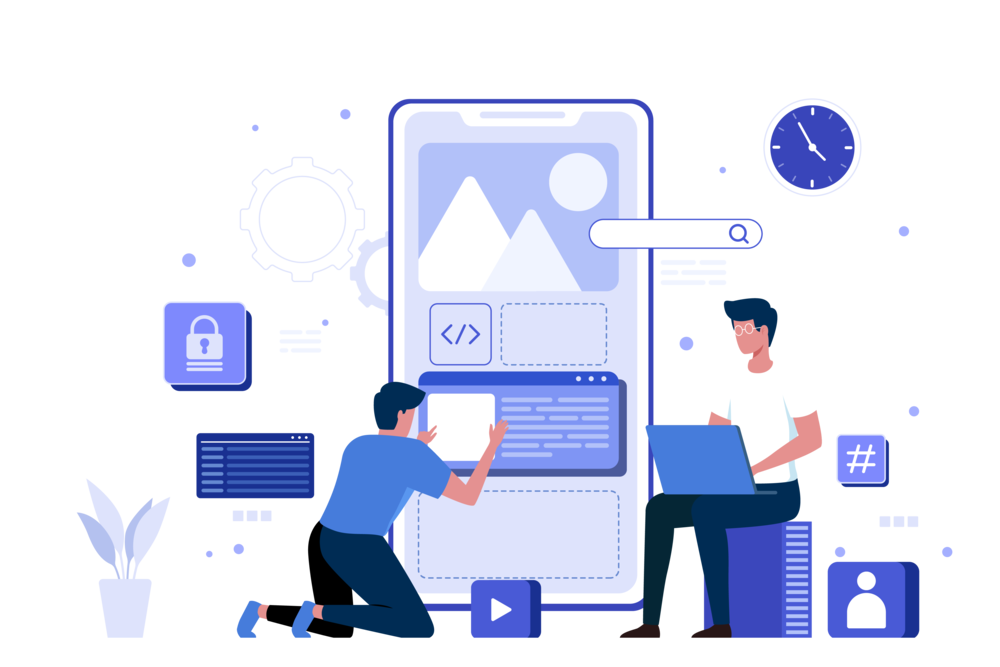
5. Develop a POS system: in-house or outsource?
Developing a POS system is a big decision that involves many factors, such as cost, time, quality, and security. Whether you choose to do it in-house or outsource it to a third-party provider, there are pros and cons that you need to consider. Here are some of the main advantages and disadvantages of each option:
In-house development:
Pros:
⦁ You have more control over the development process and the final product.
⦁ You can communicate with your developers more easily and efficiently.
⦁ You can retain the knowledge and expertise of your developers within your company.
Cons:
⦁ You may face difficulties in finding, hiring, and training qualified developers in your location.
⦁ You may incur higher costs for salaries, benefits, equipment, and software tools.
⦁ You may have to deal with scalability issues if you need to expand or reduce your team.
Outsourcing development:
Pros:
⦁ You can access a wider pool of talent and expertise from different locations and markets.
⦁ You can save time and money by delegating the development tasks to a provider that has proven delivery processes and tools.
⦁ You can scale up or down your team easily depending on your project needs and budget.
Cons:
⦁ You may have less visibility and control over the development process and the final product.
⦁ You may face privacy and security risks if you share sensitive data or intellectual property with an external provider.
⦁ You may encounter challenges in integrating your outsourced team with your in-house team and culture.
The decision of developing your POS system in-house or outsource it depends on your specific business needs, goals, and preferences. However, some general guidelines that can help you make a decision are:
You should handle your project in-house if you have:
⦁ A clear vision of what you want your POS system to do and how it should look like.
⦁ A sufficient budget and resources to hire and manage a dedicated team of developers.
⦁ Demand to keep full ownership and control of your POS system and its data.
You should outsource your project if you have:
⦁ A vague or flexible idea of what you want your POS system to do and how it should look like.
⦁ A limited budget and resources to hire and manage a dedicated team of developers.
⦁ Willing to share some ownership and control of your POS system and its data with an external provider.
Alternatively, you can also consider a hybrid approach that combines both in-house and outsourcing models. For example, you can hire an external provider to handle some aspects of your POS system development, such as design, testing, or maintenance, while keeping the core functionality in-house. This way, you can leverage the benefits of both models while minimizing the drawbacks.
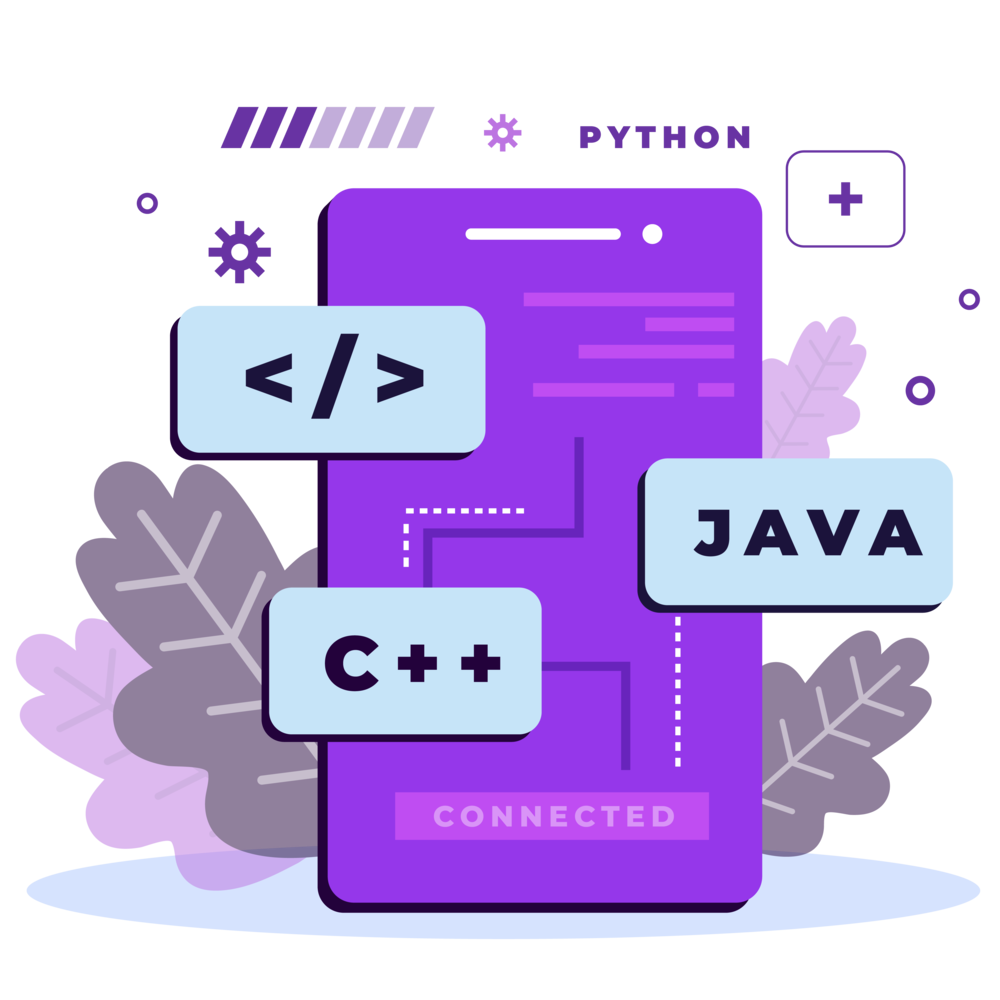
Final thought:
With 15 years of experience, VNEXT Global is a trusted software development company. We have joined many projects related to Mobile App, Web App, System development in the retail industry.
Here is a successful project that we joined to develop a system integrating business management - warehouse management - transportation management: Transportation-Sales management system
If you are looking for a trusted IT partner, VNEXT Global is the ideal choice. With 14+ years of experience, we surely can help you to optimize your business digitalization within a small budget and short time. Currently, we have 400+ IT consultants and developers in Mobile App, Web App, System Development, Blockchain Development and Testing Services. We have provided solutions to 600+ projects in several industries for clients worldwide. We are willing to become a companion on your way to success. Please tell us when is convenient for you to have an online meeting to discuss this further. Have a nice day!