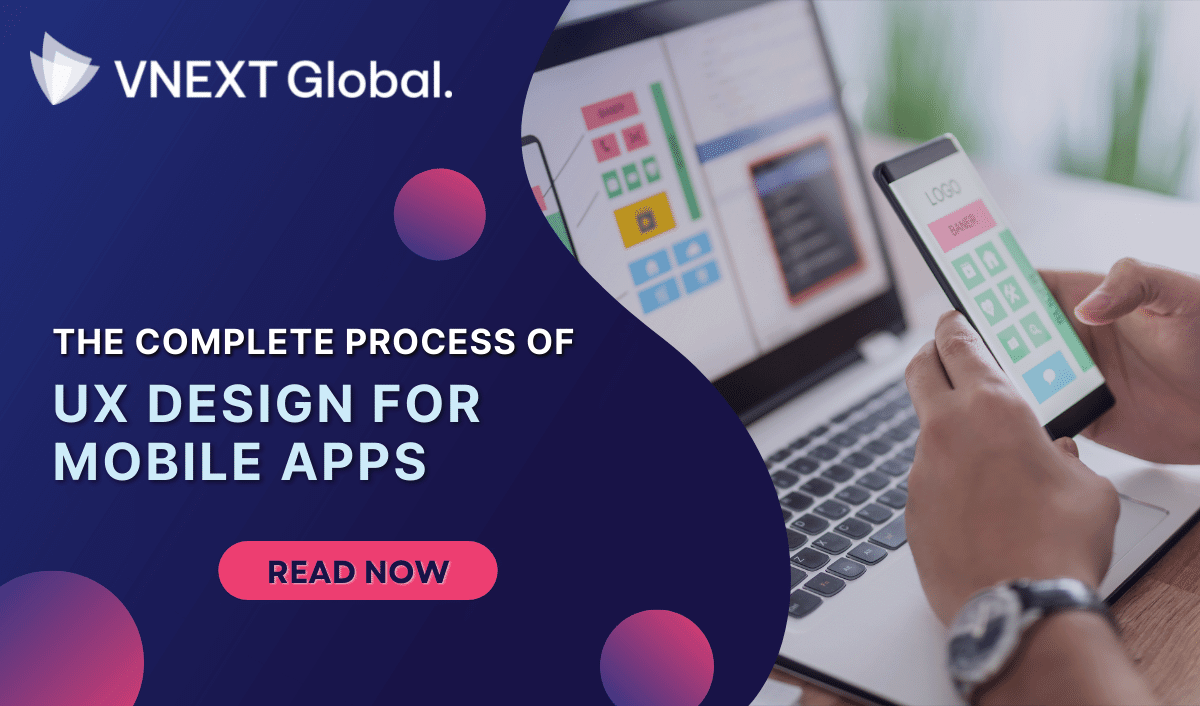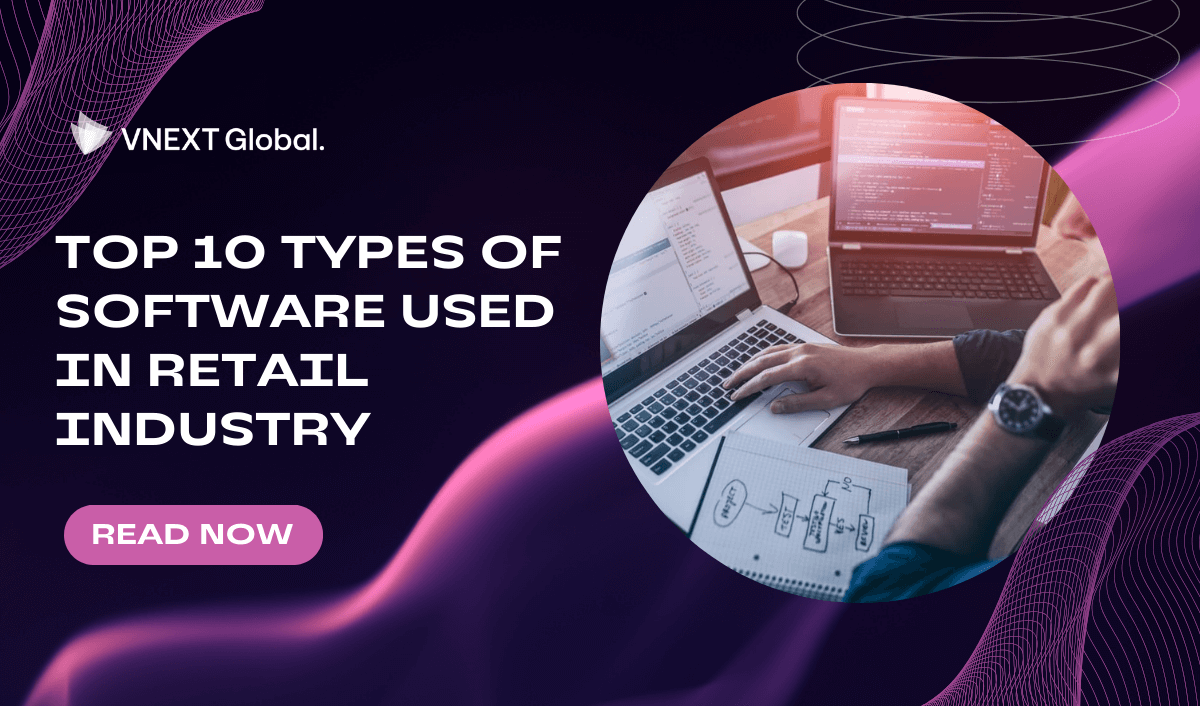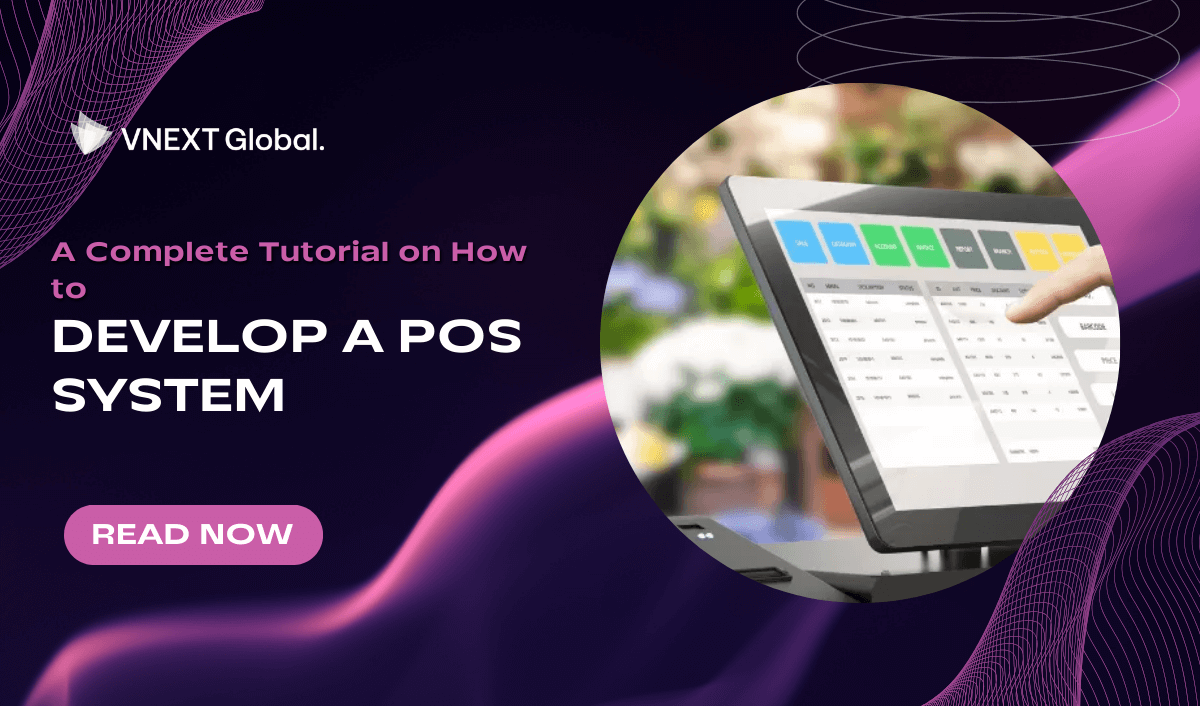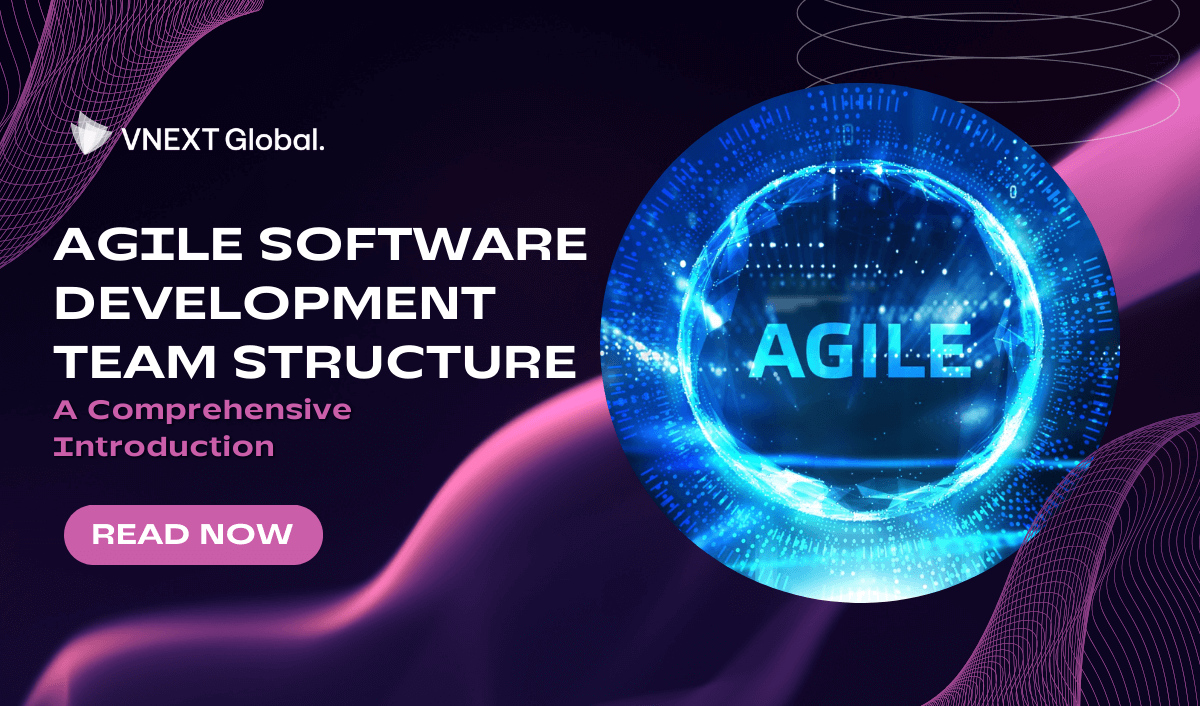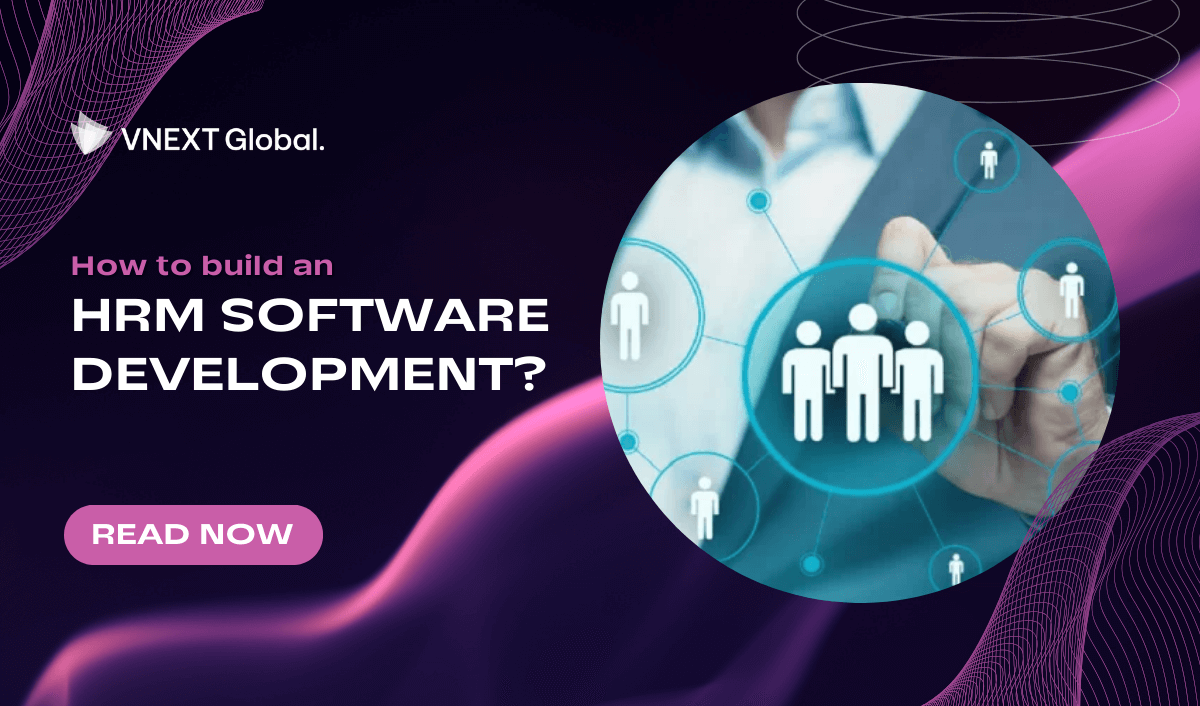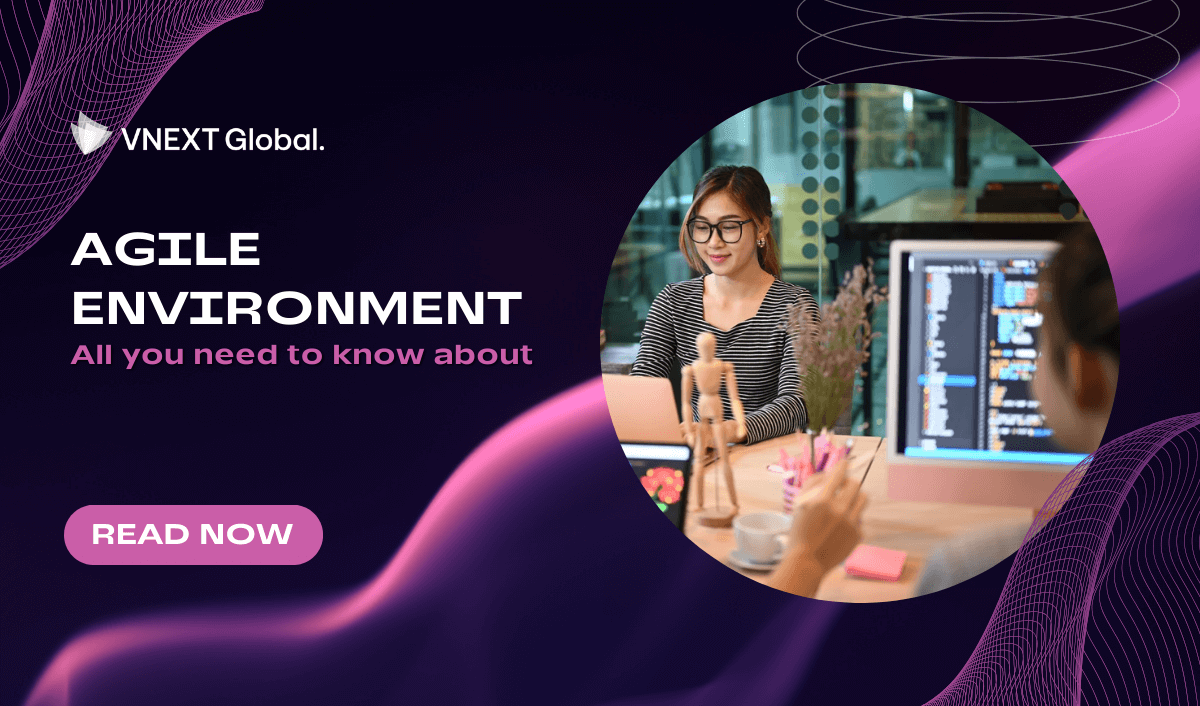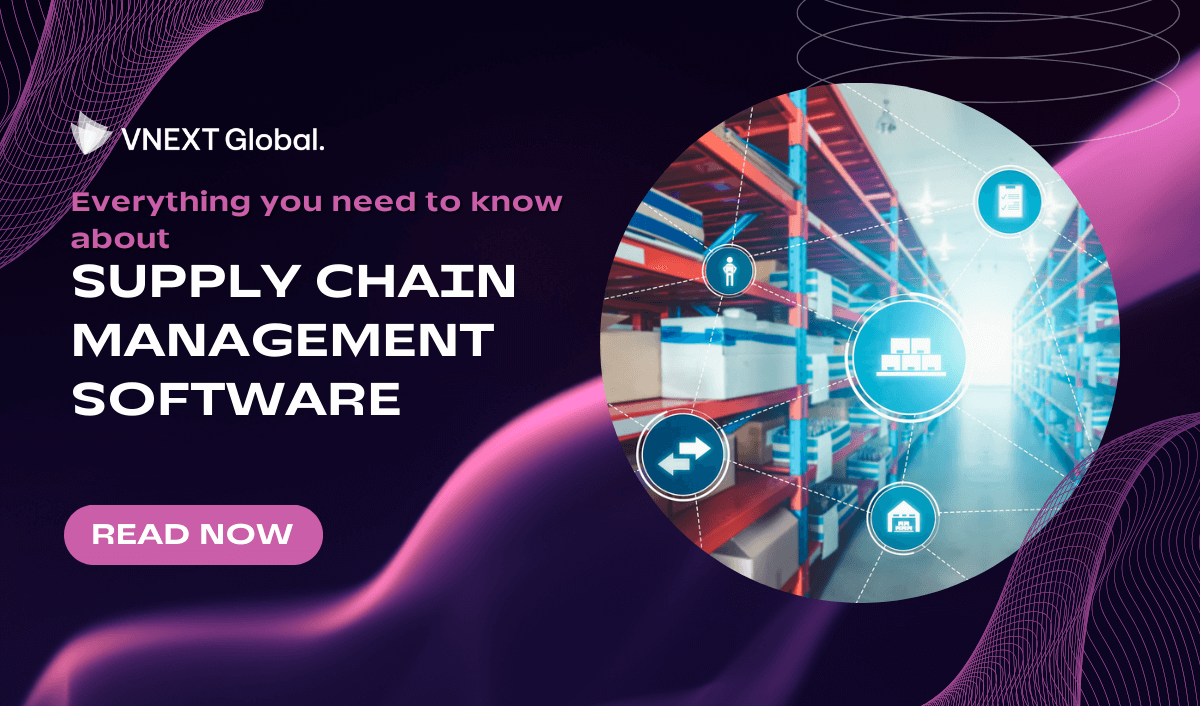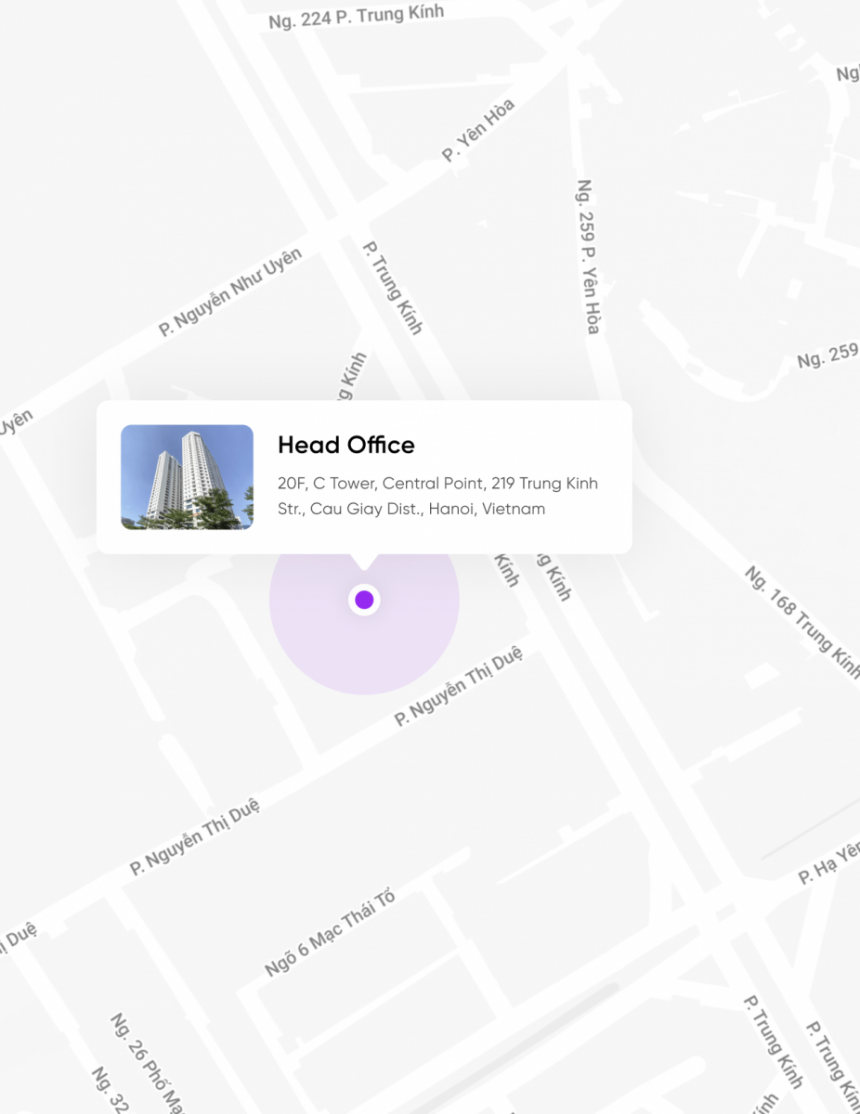You may struggle a lot in the process of mobile app development if you do not have a competent UX design process. On the other hand, it is feasible to create great user experiences when the UX process is clearly defined and properly applied. In this article, VNEXT Global will suggest our process of UX design, containing 4 main steps. Each main step has 3-4 sub steps.
The Complete UX Design Process For Mobile App Development
1. Requirement unpack
Objectives of the mobile app
When starting building a mobile app, you, as a client, must show the UX designer a clear objective checklist of the product. Some criteria can be:
- What are target markets?
- What are target users?
- What design styles do you want?
- What is your customer journey?
Competitive analysis
Research of competitors can help UX designers understand the domain standards or principles, and identify potential concepts for the mobile app. Despite knowing that your product must be unique, it is still recommended to follow certain norms.
Issue and solution proposals
After receiving briefs from clients, the UX designers will prepare some options of proposals about issues and solutions of the project. After discussing and agreeing on one of them, the UX designer will continue with the next steps.
2. Analysis
User personas
Personas are imaginary characters that stand for various user categories of your future mobile app. These personas can be used as accurate representations of your target audience while you develop your mobile app.
User stories
User stories are one of the UX process steps. A user story is a tool that designers can use to better comprehend how users engage with your mobile app. Typically, the user stories are defined using the structure: I want to [accomplish objectives] so that [motivation].
Storyboarding
User personas and user stories can be connected by UX designers using the storyboarding. This is a crucial part of the UX process. It is basically a story about how users interact with your mobile app in real life.
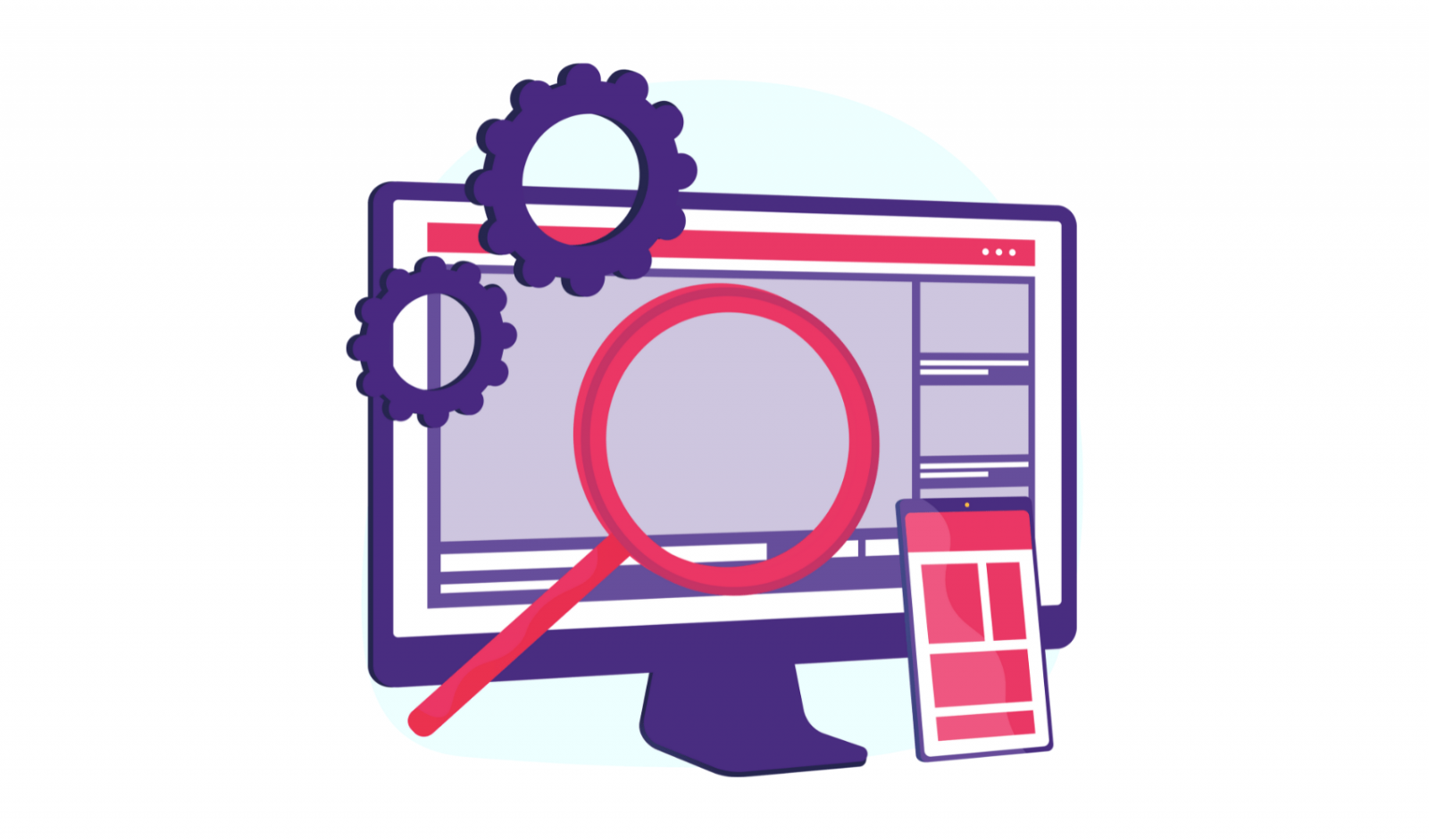
3. Design
Sketching
The quickest and simplest approach to visualize our ideas is through sketching. This can be accomplished by hand-drawing on paper, a whiteboard, or a computer tool, such as Figma. It may let the development team see a wide range of design options before determining which one to use, which makes it particularly helpful during brainstorming sessions.
Creating wireframes
A wireframe is a tool that designers may use to see the essential components of a future page and how they will work together. UX designers frequently utilize wireframes as the basis for mockups and prototypes, because wireframes serve as the structure of the mobile app.
Creating prototypes
Prototypes focus on the real user interaction experience. Meanwhile, wireframes are primarily concerned with structure and visual hierarchy. A prototype resembles a simulation of the finished product and can range in fidelity, from low-fidelity (clickable wireframes) to high-fidelity (coded prototypes).
Creating design specifications
In design specifications, the visual design assets are required by developers to turn prototypes into functional mobile apps. The estimated timeline must be agreed on by both backend developers, frontend developers and UX/UI designers.
Creating design system
In order to keep designers and developers on the same track, the timeline of them must follow the same consequence. UI/UX designers must frequently construct a system of components, patterns, and styles. Then the designers must announce to developers which backend parts are essential to each part of the design system.
Here are some design tools most commonly used by UI/UX Designers at VNEXT Global.
4. Testing
Test cases
User testing sessions with participants who correspond to your target market are crucial. You can test out a variety of formats, such as focused groups, beta testing, A/B testing, and usability testing.
Surveys
Surveys are an excellent way to gather data from real users, both quantitatively and qualitatively. To gather user feedback on particular features, UX designers can include open-ended questions like "What portion of the product do you dislike?"
Analytics
To learn how people interact with your mobile app, quantitative data from an analytics platform (clicks, navigational time, search queries, etc.) can be quite useful for UX designers. We suggest using UXCam's app heatmaps. These heatmaps can detect UI issues from user interactions, uncover UX issues, and reduce drop-offs

Final thought
When it comes to the process of UX design, there is no one-size-fits-all solution. But no matter what process you follow, the goal of each process of UX is the same: create a great mobile app for your users. Use what works the best for your project, get rid of the rest, and evolve your UX design process as your product evolves.
If you are looking for a trusted IT partner, VNEXT Global is the ideal choice. With 14+ years of experience, we surely can help you to optimize your business digitalization within a small budget and short time. Currently, we have 400+ IT consultants and developers in Mobile App, Web App, System, Blockchain Development and Testing Services. We have provided solutions to 600+ projects in several industries for clients worldwide. We are willing to become a companion on your way to success. Please tell us when is convenient for you to have an online meeting to discuss this further. Have a nice day!