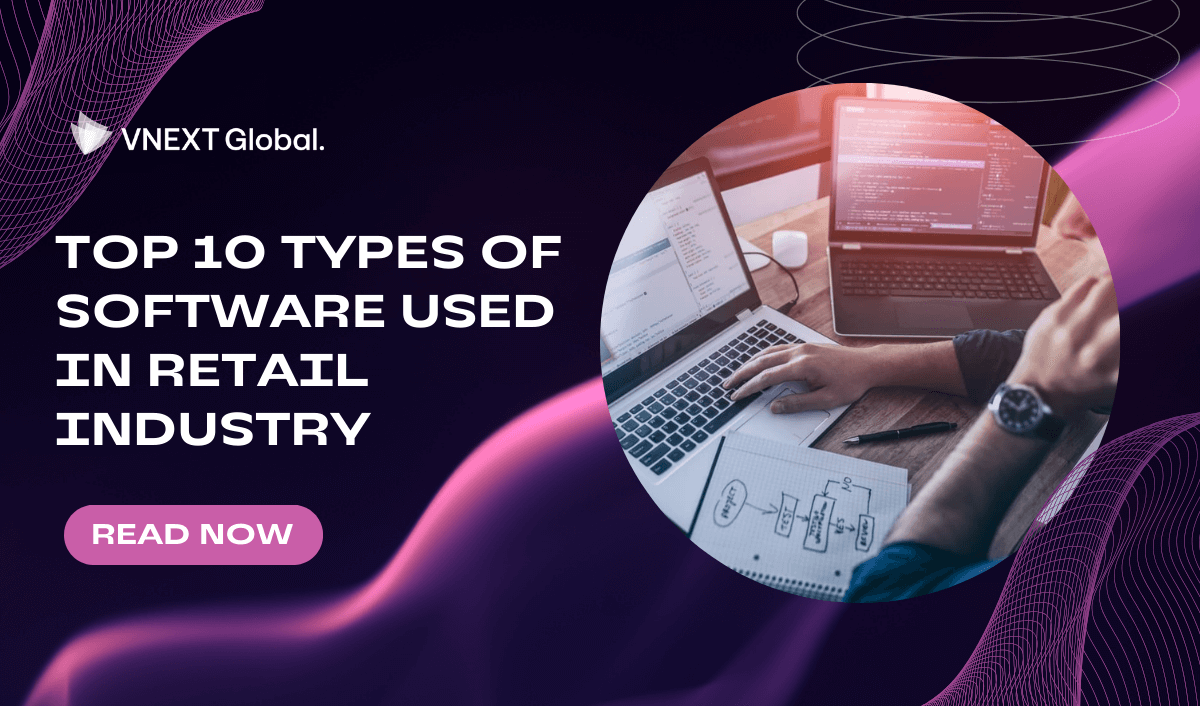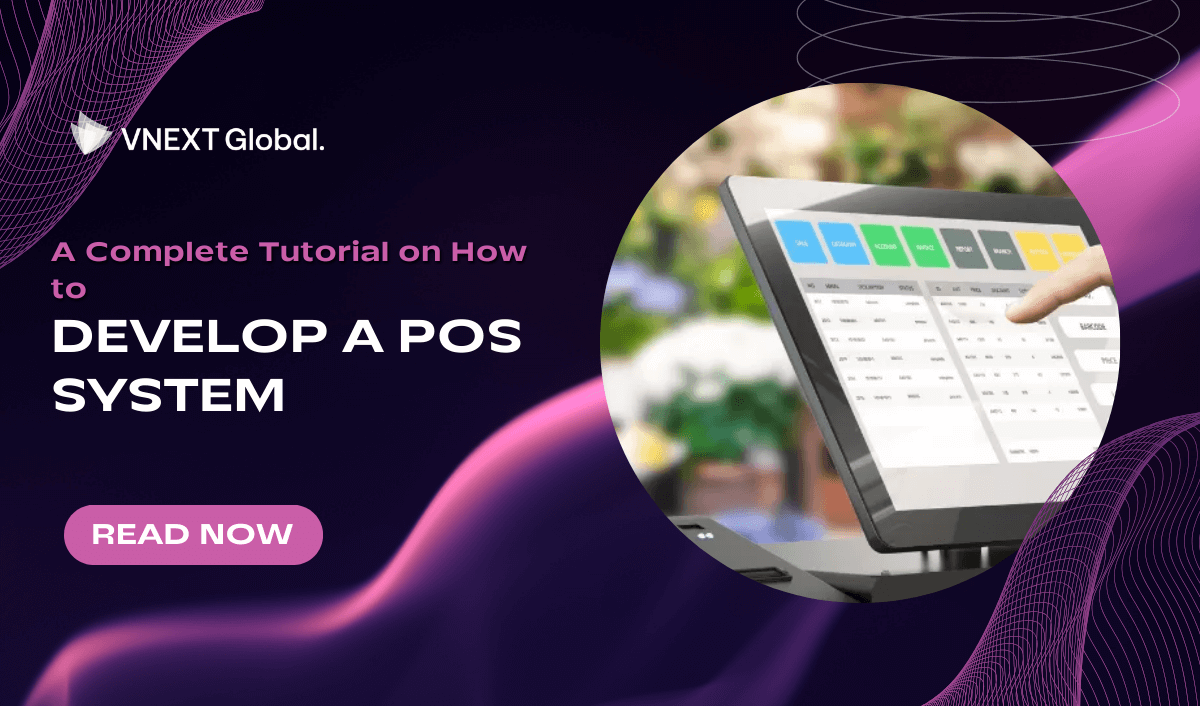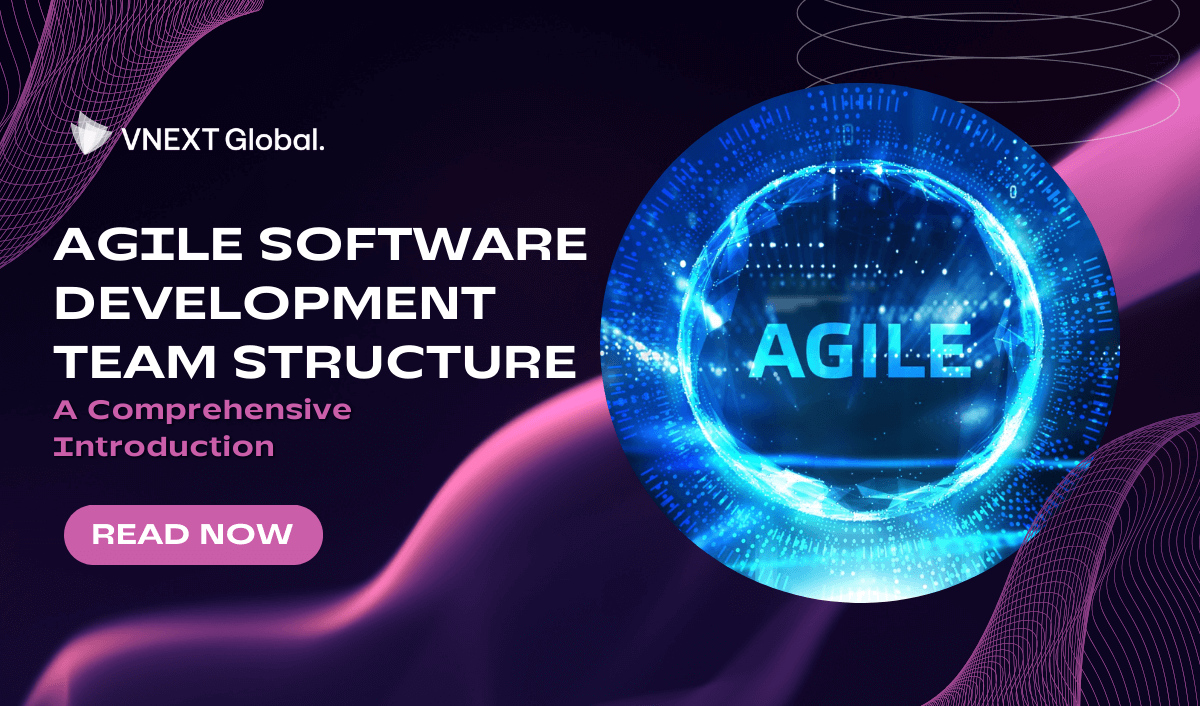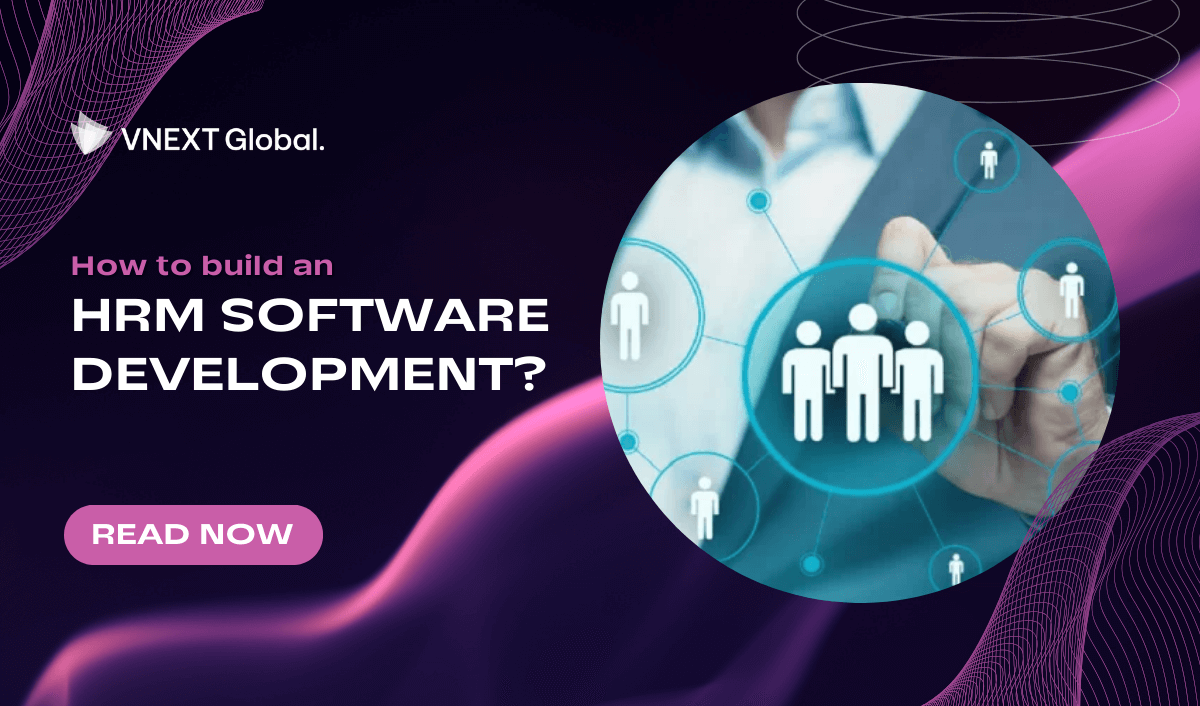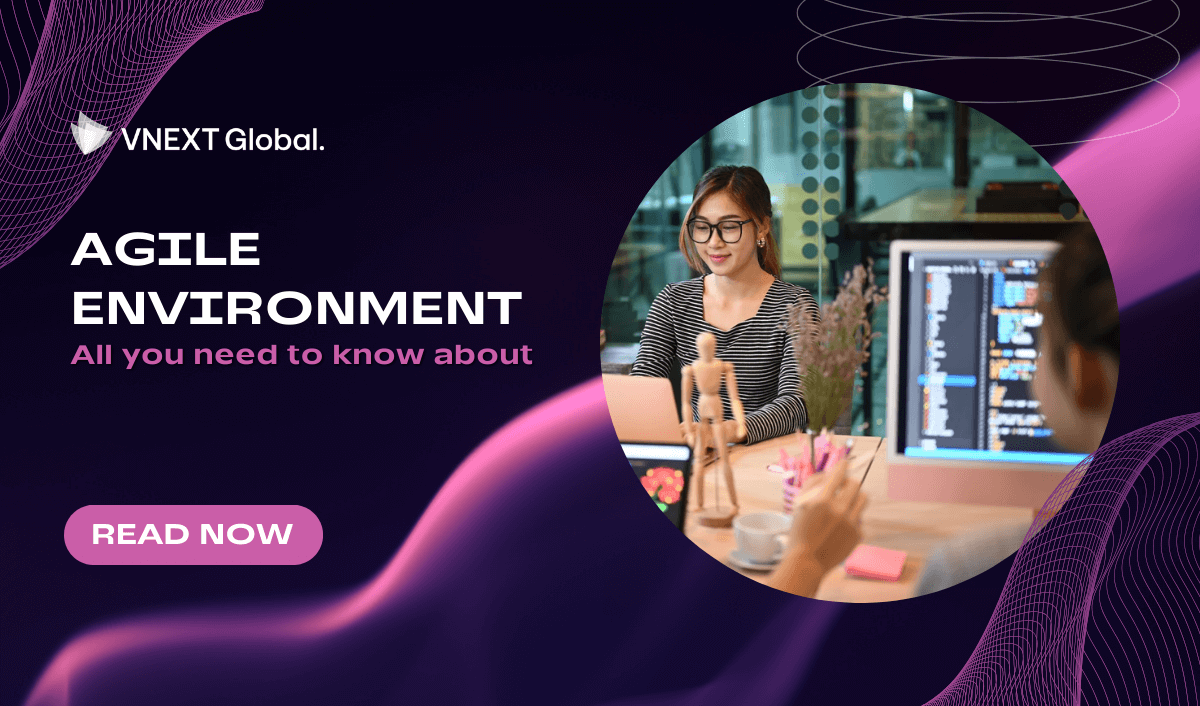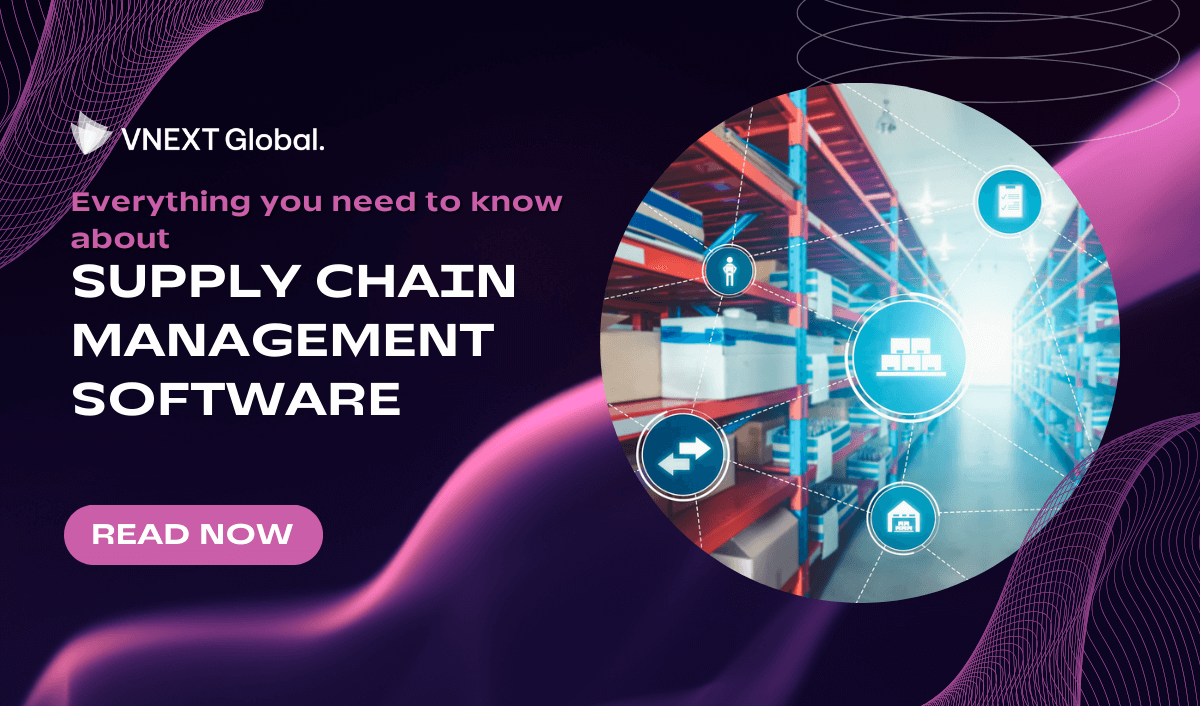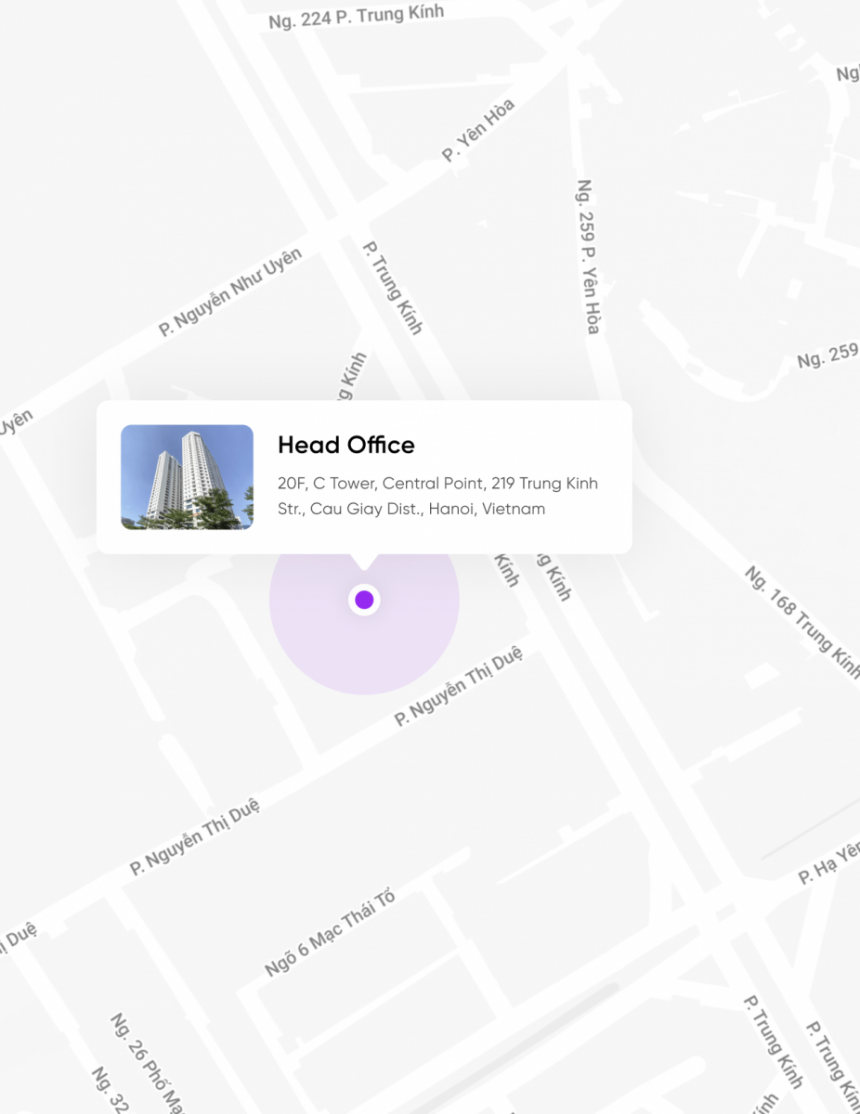In order to succeed in the online marketplace of the twenty-first century, businesses have turned to technology for growth. Multi-vendor mobile applications are among the most potent tools available.
In a variety of ways, these applications can increase revenue. First, they make it easy for individuals to locate all of their preferred brands in a single location. In addition, they give consumers a simple and convenient means of communicating with brands. Finally, these applications allow the customer to tailor their experience.
Knowing the significant impact that multi vendor ecommerce mobile apps have on e-commerce, this article will provide a comprehensive overview of this app, including what it is, why businesses should implement it, and how to design one.
What is a multi vendor ecommerce mobile app?
A multi vendor ecommerce app is an online marketplace where multiple sellers offer their products (or services) via mobile platform. Similarly, in a multi-vendor marketplace, users can purchase things from several merchants or brands. Amazon, eBay, and Etsy are some of the most popular examples of ecommerce platforms for multiple sellers.
Why should businesses develop a multi vendor ecommerce mobile app?
A. Increase customers by various products
A mobile app that serves as a multi-vendor marketplace for several merchants to register and sell a variety of products. This allows customers to shop for all of their necessities in a single location.
And as a result, the multi-vendor marketplace that offers many things gets a greater number of customers than the marketplace that sells a single type of item. Similarly, sellers are drawn to marketplace services that offer simple online setup and access to a large customer base.
Therefore, a business should consider a multi vendor b2b marketplace mobile app creation for the aforementioned reasons.
B. Simple Inventory Control
The warehousing and human resource management expense is a complex issue for a small eCommerce business. However, thanks to multi-vendor marketplace mobile app, each seller is responsible for managing and maintaining their items and inventory, hence reducing the initial financial burden on businesses. They can concentrate solely on mobile app enhancements and expanding their business with greater efficiency.
C. Low operating expenses
When developing a mobile app for a multi vendor b2b marketplace, there is no need to devote time and resources in logistics and inventory management. All of these fall on the responsibility of the marketplace's sellers.
Thus, you may concentrate on building and promoting your business’s online presence, while expanding its global operations via the mobile app. This also means that the team size gradually decreases, which reduces operational costs in a long term.
D. Automatic operating process
Huge efforts are required to operate an eCommerce store when logistics, product additions and updates, pricing, inventory, and other factors are considered. If you have previously owned a multi-vendor store, managing things will not be as chaotic. The multivendor marketplace software enables sellers and vendors to efficiently perform important duties. By automating operations and decreasing manual input, this is a win-win situation for business owners.
E. Boost in sales
Due to massive products and a large number of clients, marketplaces can generate greater revenue than stores that sell specialized goods. As a result, they are able to receive a commission on each sale made by merchants (the percentage is up to them). The greater the number of vendors, the greater the sales, and thus the commission money collected by the marketplace would be substantially greater.
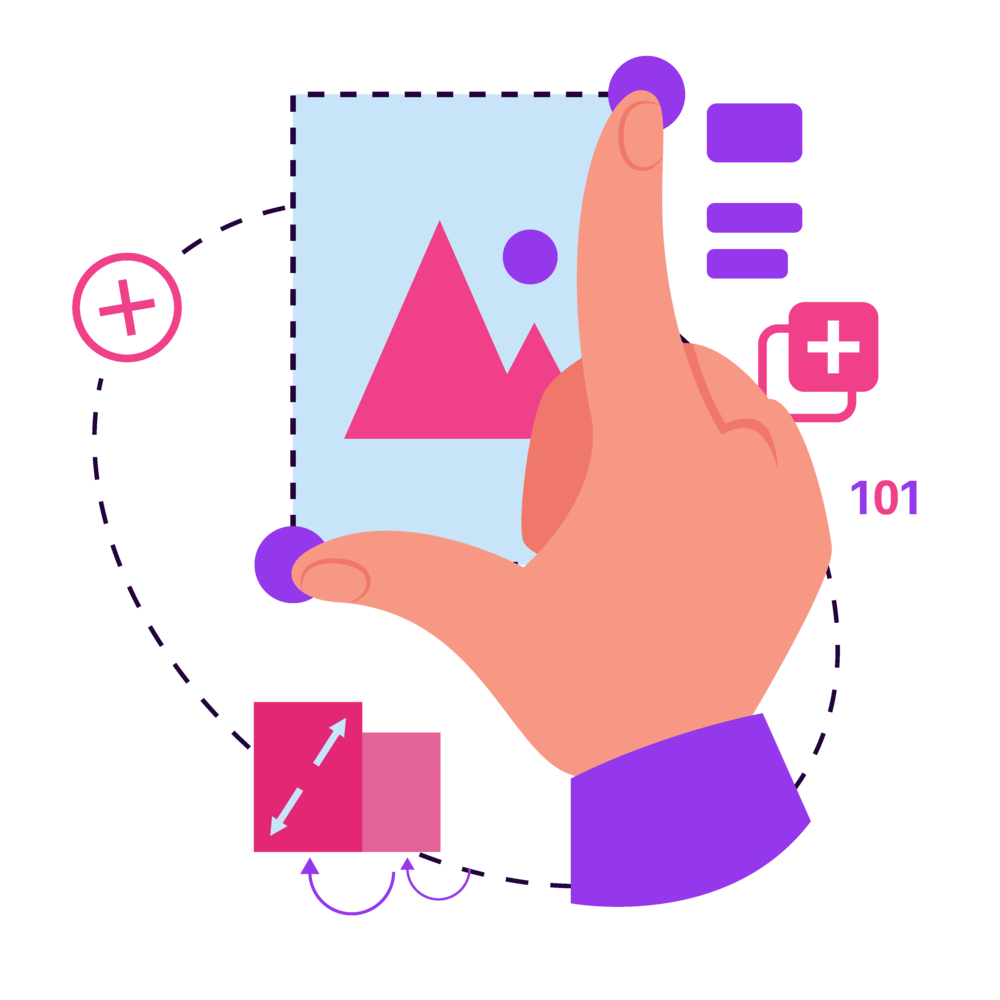
How do I create a multi vendor ecommerce mobile app?
Step 1: Identify your products and potential clients
In order to launch a marketplace, it is necessary to examine what to sell and to whom in order to gain the indepth insights. This market research will explore the ongoing trends, problems, risks, and opportunities for your company.
To sell your products or services to your targeted audience, you may choose a vertical marketplace. However, a horizontal or global marketplace provides greater exposure because it contains a wide variety of products that appeal to the different demands of customers.
Step 2: Select a domain name and platform
After identifying the products and clients, you must register a domain name. Your domain name must be easy to remember so that people can easily recall it. Additionally, it should be unique to stand out from the crowd.
Then, choose a platform to host your multi-vendor marketplace mobile app. Currently, the majority of marketplace traffic comes from mobile devices. Therefore, your multi-vendor mobile app must be mobile-optimized. You may choose Magento for this purpose due to its robust Adobe features.
Step 3: Select UX/UI and Technologies
Multi vendor b2b marketplace excel in the industry of online marketplaces due to its UX/UI and technical stacks. To compete, you must choose the themes and design of your marketplace with great care. Ensure that the color scheme is neither too vivid nor too flat. And most essential, the style and theme should match the store itself.
Next, carefully go through all your pages:
- Homepage ‘s content and design should be concise and appealing.
- Listing pages must be straightforward and provide various filtering and sorting choices.
- Product pages should include separating sections for ratings and reviews.
- Advanced search, a wishlist, and a shopping cart that are consistently accessible on a mobile app for a marketplace are essential for enhancing the user experience. It will enable buyers to conduct a search or go to the checkout at any time throughout their browsing. Here, you will require technical assistance for the high-quality design of these sites.
Step 4: Integrate Buyer features
After completing the store's design, proceed to adding buyer features. You can add an infinite number of features to your mobile app to make it appealing. Nevertheless, the essentials are:
- Simple sign-ins
- Registration for social networking
- One-click purchase
- Simple (1-2step) (1-2step) checkout
- My account page with detailed purchase history
- Notifications enabled by artificial intelligence
- Tracking of geographical position to facilitate order placement.
- Previously acquired items
- Popular and recommended merchandise
- More than half of the traffic on marketplaces comes from buyers, so give these buyer features a priority on your mobile app.
.png)
Step 5: Concentrate on seller attributes
Currently, a multi-vendor marketplace serves as an intermediary between buyers and sellers. The majority of a marketplace's revenue comes from its sellers through listing and selling fees. Therefore, do not overlook the seller's attributes. Here are several must-have seller features:
- Simple product catalogs
- Inventory uploading in bulk
- Grow through integrations
- One-click selection of categories
- Category Recommendations
- Simple seller Dashboard
- Smart price calculators
- Detailed pricing breakdowns for calculating profit
Essentially, the more seller features a marketplace mobile app offers, the greater the number of vendors that will sell on your platform.
Step 6: Add Administrator features
Next are the administrative control of your marketplace for managing the marketplace as a whole. Here, you may add an endless number of features, but the essentials are:
- Automated vendor management
- Commission calculators
- Vendor payouts
- Checklist for product certification
- Comprehensive transactional reports
- Tax calculators
- Return days calculator
- Refund management
- Analytics
- Multi-language support
- Gateways for vendor and buyer assistance
- With them, marketplace administrators can exert superior control and management over the store.
Step 7: Add shipping and payment options
In a multi-vendor marketplace, shipping and payment options benefit all parties involved. Therefore, attempt to establish relationships with dependable shipping companies. If you wish to conduct worldwide business, you must be aware of the supply chain issues that may arise.
Add various payment alternatives to your marketplace so that it is accessible to everyone. Include the following prevalent payment options:
- Cash on shipment
- Purchase Now, Pay Later (BNPL)
- PayPal
- Stripe
- Braintree
- Debit and credit cards
- Cheque
- Bank transfers
- Digital payments
- Cryptocurrency
Step 8: Conduct testing for quality assurance
Now that your business is ready, run a QA test to determine whether your marketplace mobile app is up to par. QA testing will reveal the functionality of buyer, seller, and admin functionalities. You can determine whether or not all payment options are operational. In addition, you will receive a comprehensive report detailing your store's precise concerns and the corresponding adjustments.
Step 9: Launch and advertise the online store
The final phase in the building of a marketplace mobile app is to launch and promote the store. Here, you must identify the platforms on which to launch the store to attract a larger audience.
Promotion is the next phase; you can utilize social media marketing, influencer marketing, video marketing, and advertising campaigns. You might seek the assistance of marketing pros for guidance in this area. All of these will assist you in increasing your eCommerce sales.
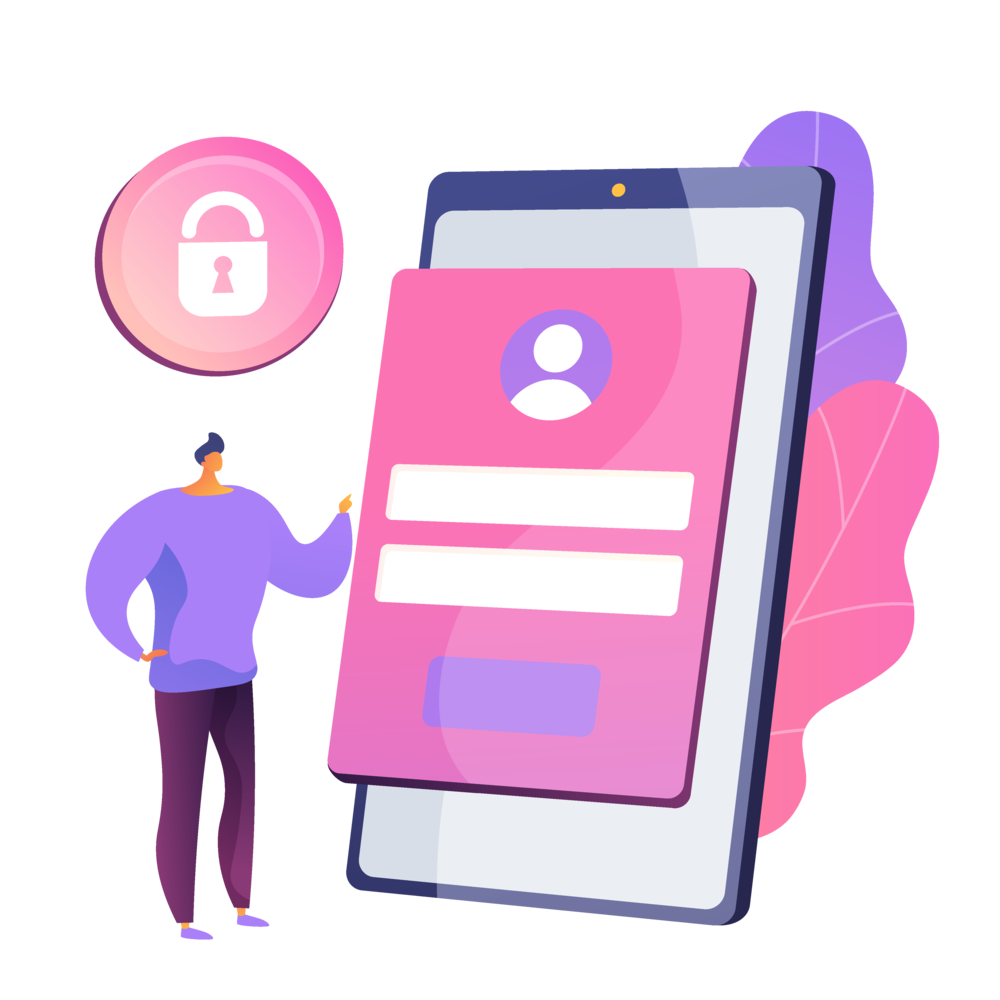
Final thoughts
If you are looking for a trusted IT partner developing your eCommerce mobile apps, VNEXT Global is the ideal choice. With 14+ years of experience, we surely can help you to optimize your business digitalization within a small budget and short time. Currently, we have 400+ IT consultants and developers in Mobile App, Web App, System Development, Blockchain Development and Testing Services. We have provided solutions to 600+ projects in several industries for clients worldwide. We are willing to become a companion on your way to success. Please tell us when is convenient for you to have an online meeting to discuss this further. Have a nice day!
Author: Chi Vo - Content Marketing Executive