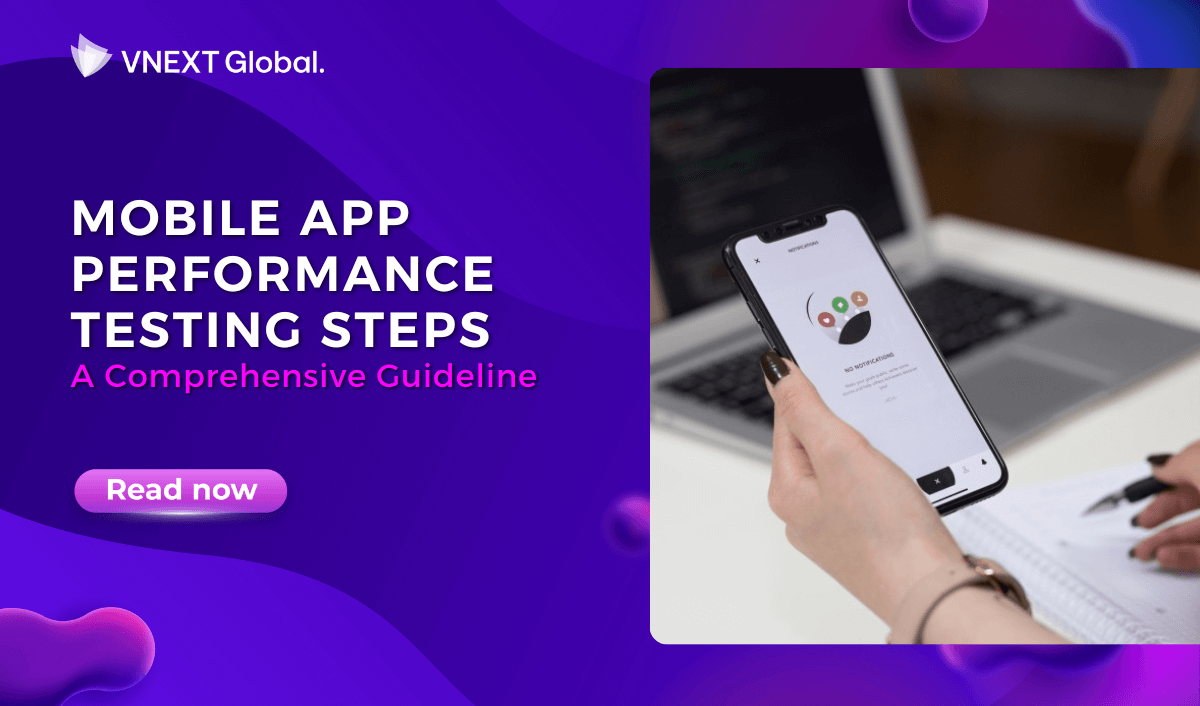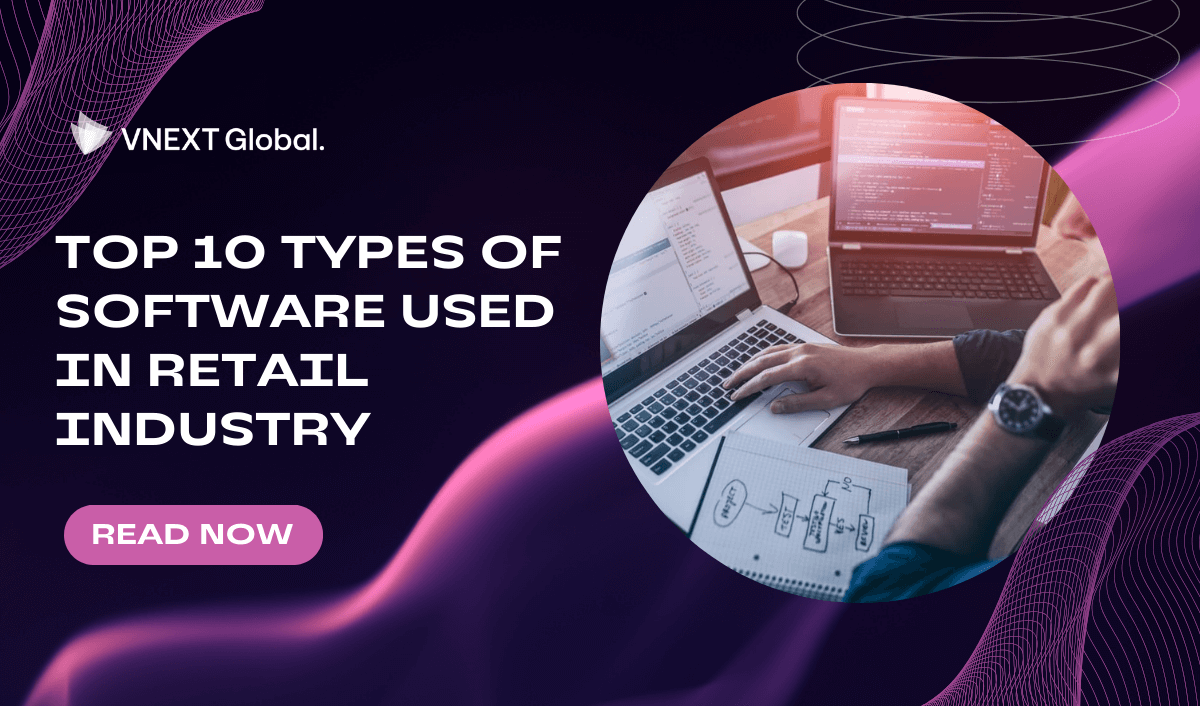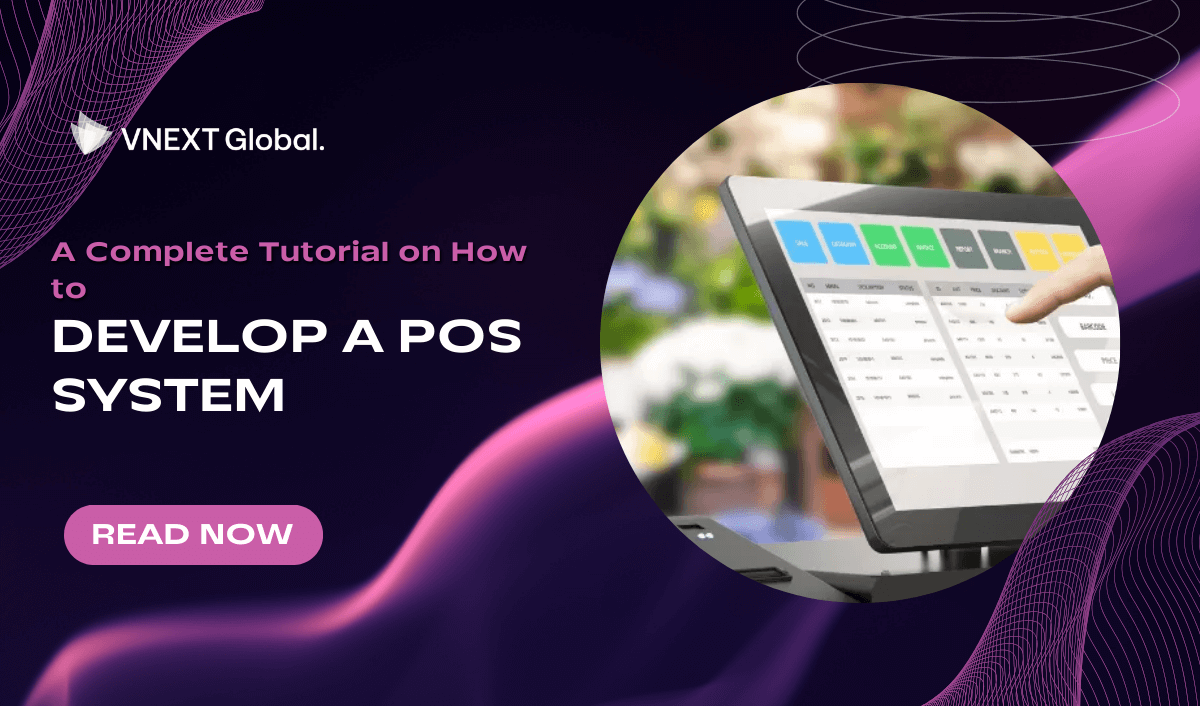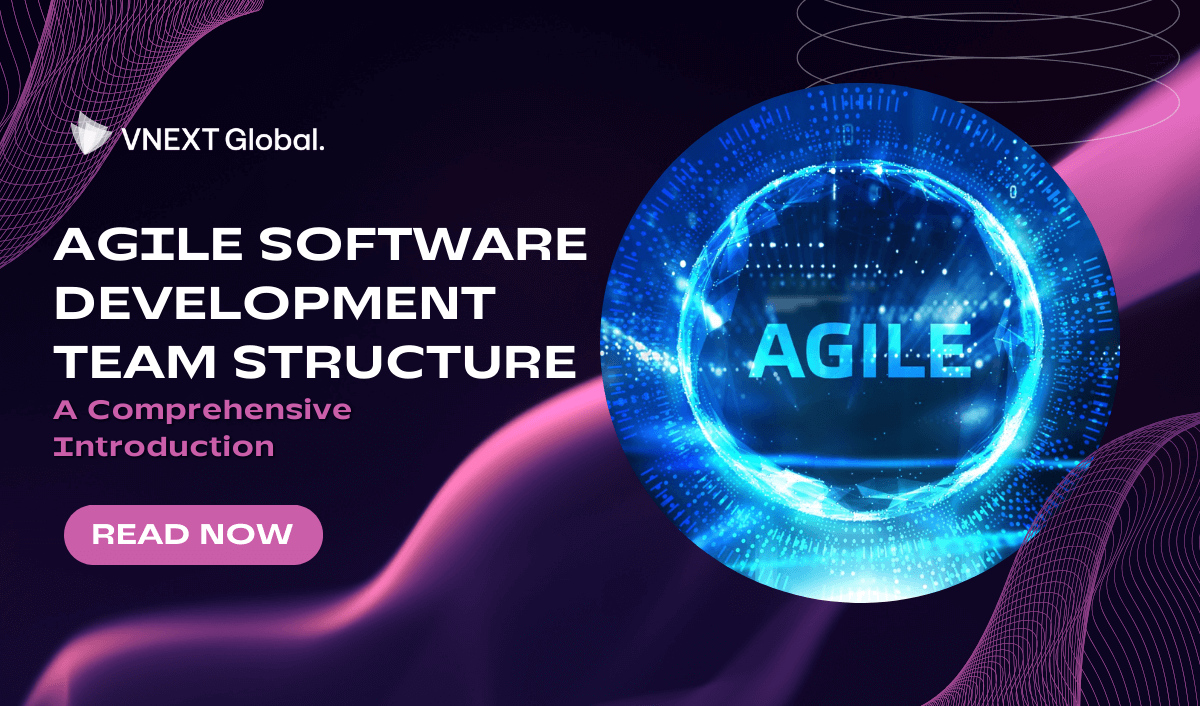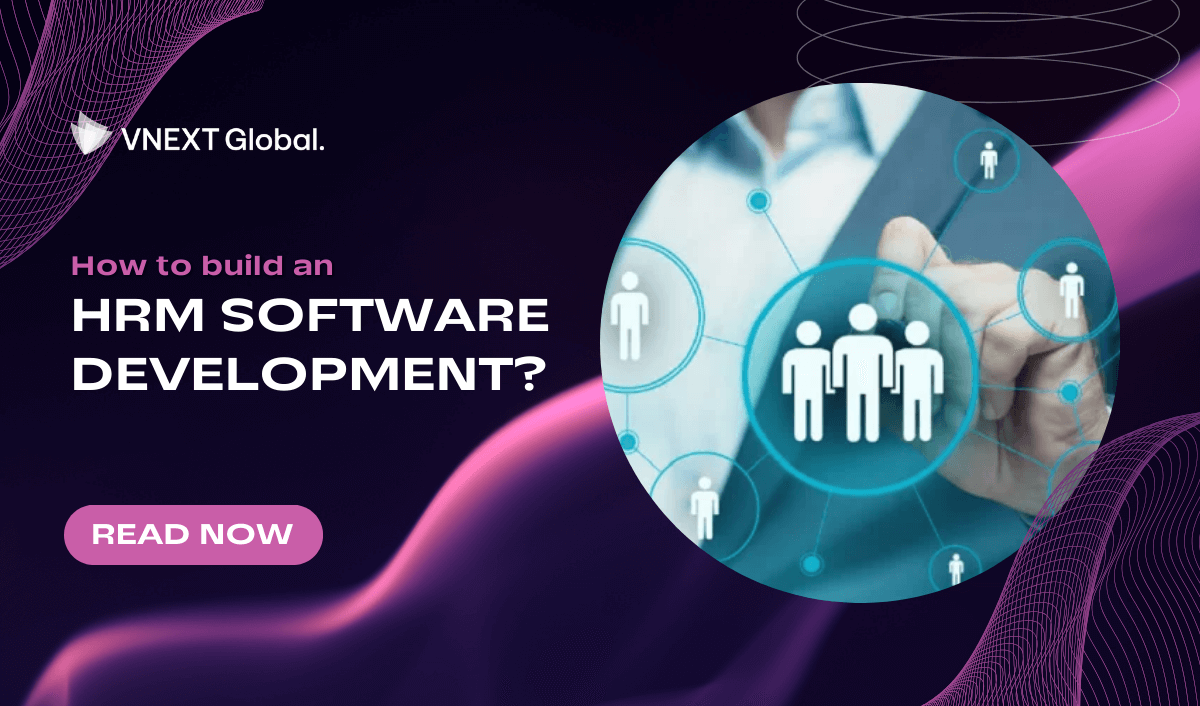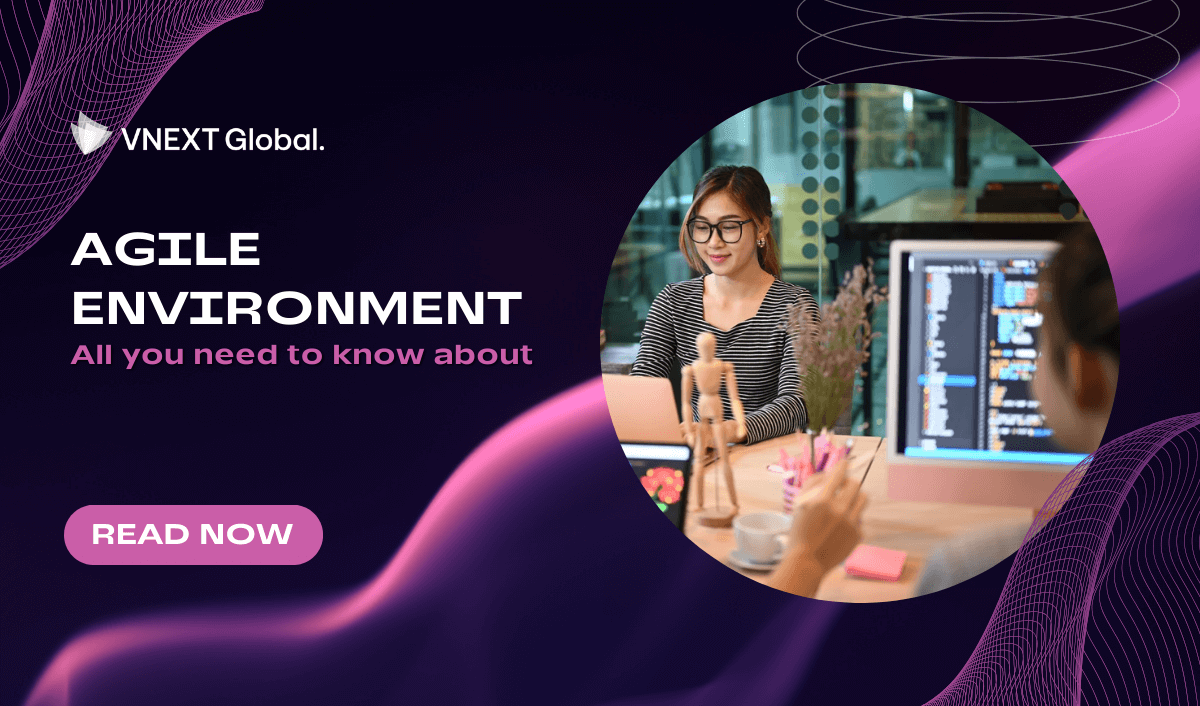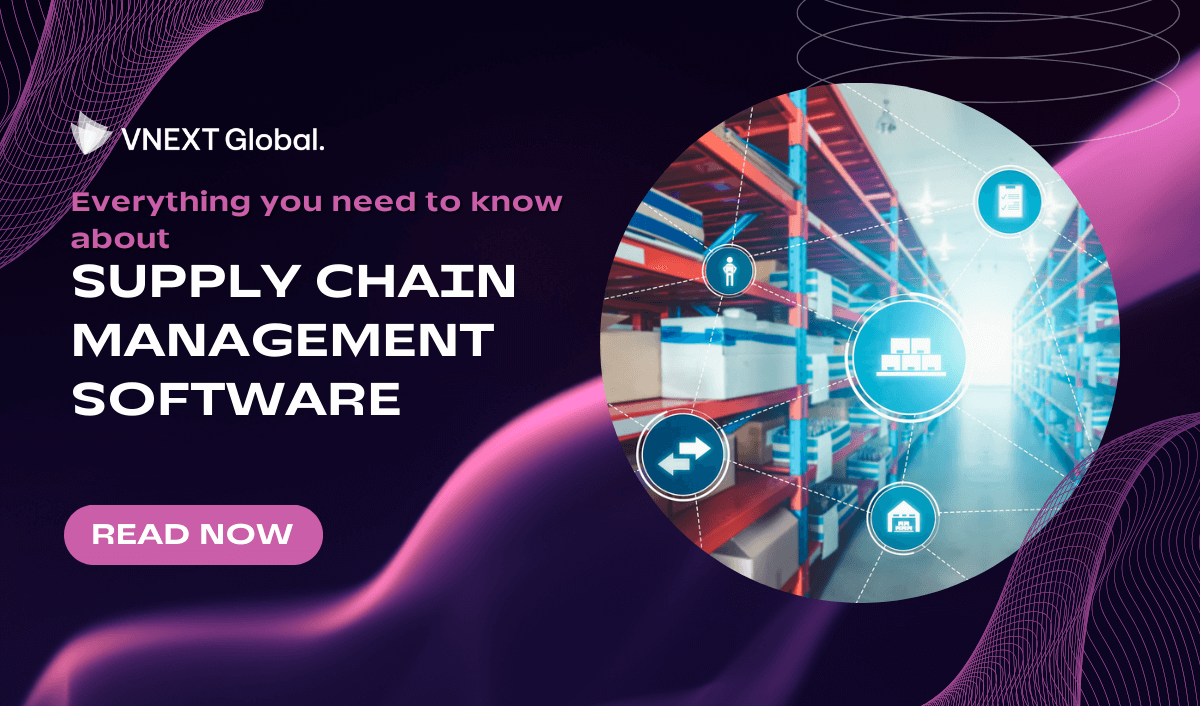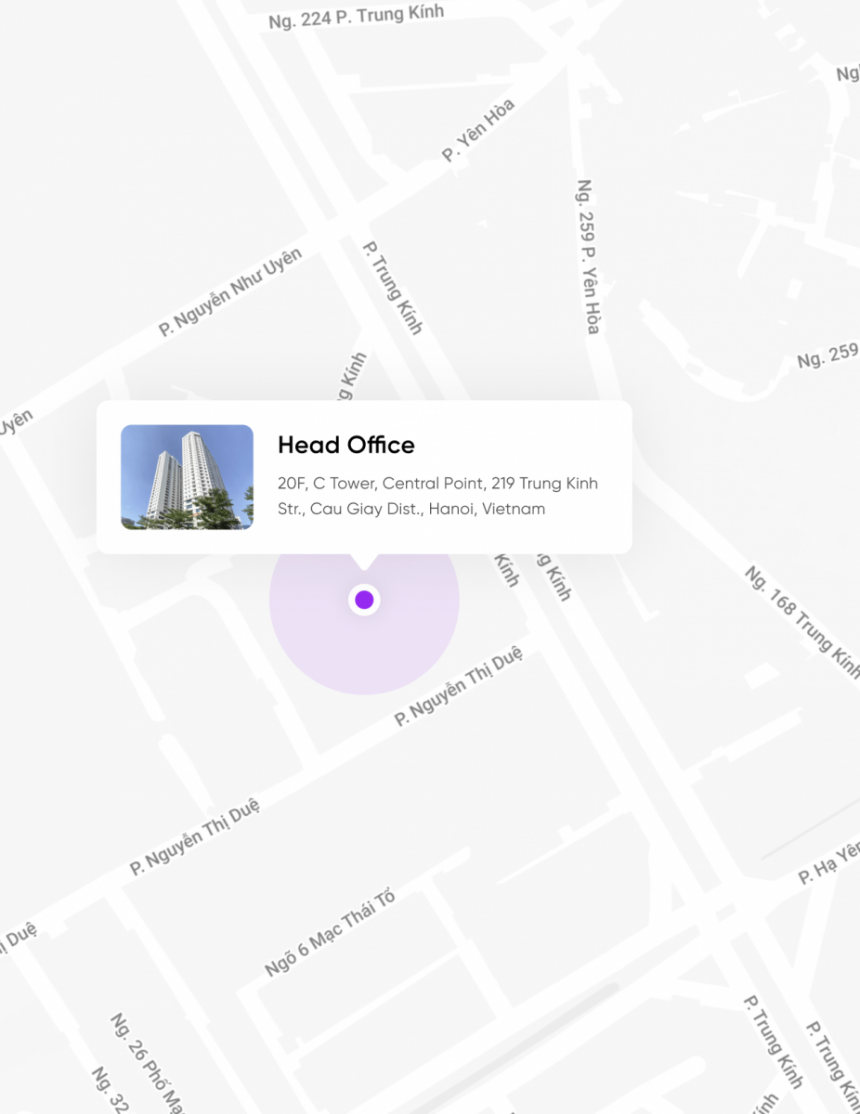Mobile App Performance Testing Steps: A Comprehensive Guideline
In today's digitally-driven world, mobile applications have become an indispensable part of our daily lives. From communication and entertainment to productivity and shopping, mobile apps cater to a wide range of needs. However, the success of these apps relies heavily on their performance and stability. In fact, a study conducted by Google found that 79% of users would only retry an app once or twice if it failed to work the first time. This highlights the critical importance of mobile app performance testing in ensuring a seamless user experience.
As mobile apps continue to grow in complexity and are accessed on a diverse range of devices, thorough performance testing is crucial to identify and resolve any performance bottlenecks. By following a comprehensive guideline, which includes preparation, understanding performance metrics, and implementing the necessary testing steps, organizations can ensure their mobile apps deliver exceptional performance to meet user expectations.
Now let's delve into the key sections of this comprehensive guideline, starting with the preparation phase and the mobile app performance testing checklist.
Prepare for testing: Mobile App Performance Testing Checklist
Before diving into the performance testing process, it's crucial to ensure that you are well-prepared. Following a comprehensive checklist will help you cover all the necessary aspects. Here are some key items to consider:
1. Define Performance Goals:
Clearly articulate the performance goals for your mobile app. Determine the specific metrics and benchmarks that align with your application's purpose and target audience. For example, your goal may be to achieve a maximum response time of 2 seconds or a load time of under 3 seconds. The more detailed you define your goals, the less time-consuming it takes in the testing process.
2. Identify Target Devices and Platforms:
Identify the specific devices, operating systems, and versions that your app will be targeting. Understanding your target audience and their preferred devices will help you prioritize testing efforts and ensure compatibility across different platforms.
3. Set Up Testing Environment:
Create a dedicated testing environment that closely mimics the real-world conditions in which your app will be used. This includes setting up emulators, simulators, or accessing real devices to replicate a variety of device configurations, screen sizes, and network conditions.
4. Establish Baseline Performance:
Measure and establish the baseline performance of your mobile app before conducting performance tests. This baseline will serve as a reference point for future testing cycles, allowing you to track improvements or regressions in performance over time.
5. Define Test Scenarios:
Identify and define various test scenarios that replicate real-world usage patterns. Consider different network conditions, such as 3G, 4G, or Wi-Fi, as well as varying levels of device resources, such as CPU and memory utilization. This will help you assess how your app performs under different circumstances.
6. Select Performance Testing Tools:
Choose appropriate performance testing tools that align with your testing requirements and budget. There are a plethora of commercial and open-source tools available, such as Apache JMeter, LoadRunner, and Gatling, that can assist in conducting effective performance tests.
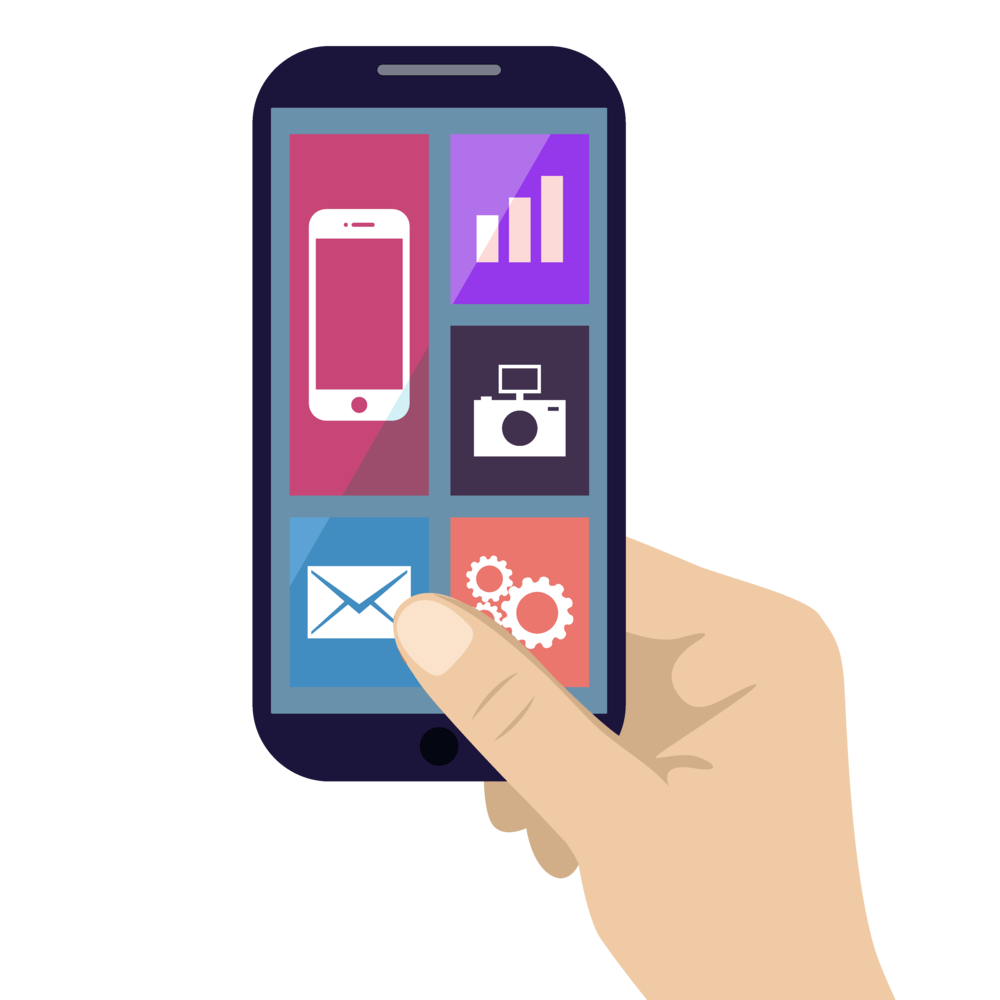
Understanding Mobile App Performance Metrics
To measure the performance of a mobile app accurately, it is essential to understand the key performance metrics. Let's explore some of the crucial metrics that provide insights into an app's performance:
1. Response Time:
Response time measures the time taken by the app to respond to user interactions. It includes the time taken to process user inputs, fetch data from the server, and render the output. Lower response times contribute to a better user experience.
2. Load Time:
Load time is the duration it takes for an app to load and become functional after launching. Slow load times can lead to user frustration and abandonment. According to a study by Google, 53% of mobile site visits are abandoned if pages take longer than three seconds to load.
3. Network Latency:
Network latency refers to the delay in data transmission over a network. It can significantly impact the app's performance, especially when dealing with remote servers or APIs. High latency can result in slow data retrieval and poor app responsiveness.
4. Battery Consumption:
Battery consumption is a critical metric, as mobile app users prioritize longer battery life. Excessive battery usage by an app can lead to negative user feedback and uninstallations. Optimizing battery consumption contributes to a better user experience and increases app retention.
5. Memory Usage:
Memory usage measures the amount of memory utilized by an app during its execution. High memory usage can cause performance issues, such as app crashes and slowdowns. Monitoring and optimizing memory usage is crucial for delivering a smooth user experience.
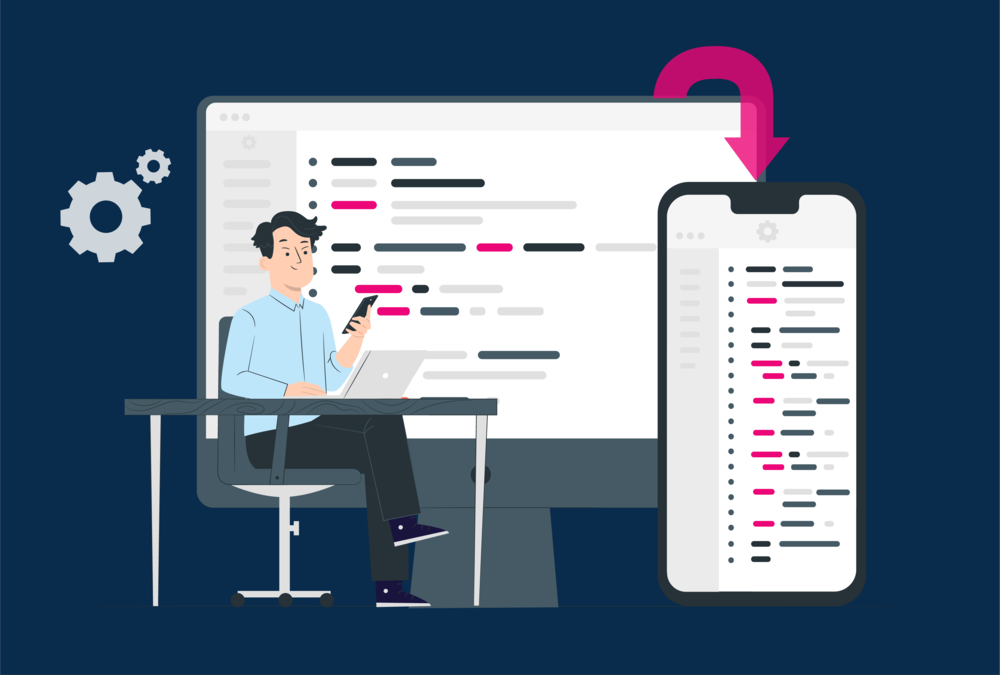
Mobile App Performance Testing Steps
Now that we have a solid foundation of preparation and understanding of performance metrics, let's delve into the essential steps involved in mobile app performance testing.
1. Test Planning:
Begin by defining the specific objectives of your performance testing. Determine what aspects of the app's performance you want to evaluate, such as response time, load handling capacity, or battery consumption. This will guide your testing efforts and ensure that you focus on the most critical areas.
2. Test Environment Setup:
Set up the testing environment according to the defined test scenarios. Ensure that you have the required devices, network configurations, and tools in place to simulate real-world conditions accurately.
3. Performance Test Design:
Design performance tests that cover a wide range of scenarios, including different user loads, network conditions, and device configurations. Create test scripts that automate user interactions and emulate realistic user behavior.
4. Load Testing:
Conduct load testing to evaluate how well your app performs under expected user loads. This involves simulating concurrent user interactions and monitoring key performance metrics like response time, throughput, and resource utilization.
5. Stress Testing:
Perform stress testing to assess how your app handles extreme loads and resource constraints. Push your app to its limits by increasing the number of concurrent users, transactions, or data volumes. Monitor its behavior and identify any performance bottlenecks or failures.

6. Soak Testing:
Also known as endurance testing, soak testing involves running the app under a sustained load for an extended period. This test helps identify memory leaks, resource exhaustion, and other performance issues that may occur over time.
7. Network Testing:
Evaluate your app's performance under different network conditions such as 3G, 4G, or low signal strength. Measure how the app responds to network fluctuations, intermittent connectivity, or high latency. This test helps ensure optimal performance in various network environments.
8. Battery Testing:
Measure the impact of your app on the device's battery life. Run tests that simulate real-world usage scenarios while monitoring battery consumption. Identify any resource-intensive operations that drain the battery quickly and optimize them accordingly.
9. Memory Testing:
Analyze your app's memory usage patterns during different scenarios. Monitor memory consumption, identify memory leaks, and optimize the app's memory management to prevent crashes or slowdowns caused by excessive memory usage.
10. Performance Monitoring:
Implement performance monitoring tools within your app to collect real-time performance data from users in the production environment. Monitor key metrics, identify performance degradation, and proactively address any issues that arise.
11. Analysis and Reporting:
Analyze the performance test results and identify areas of improvement. Generate comprehensive reports that highlight performance bottlenecks, areas of concern, and recommendations for optimization. Share the findings with the development team to facilitate necessary improvements.
.png)
Final Thoughts:
If you are looking for a trusted IT partner, VNEXT Global is the ideal choice. With 14+ years of experience, we surely can help you to optimize your business digitalization within a small budget and short time. Currently, we have 400+ IT consultants and developers in Mobile App, Web App, System Development, Blockchain Development and Testing Services. We have provided solutions to 600+ projects in several industries for clients worldwide. We are willing to become a companion on your way to success. Please tell us when is convenient for you to have an online meeting to discuss this further. Have a nice day!