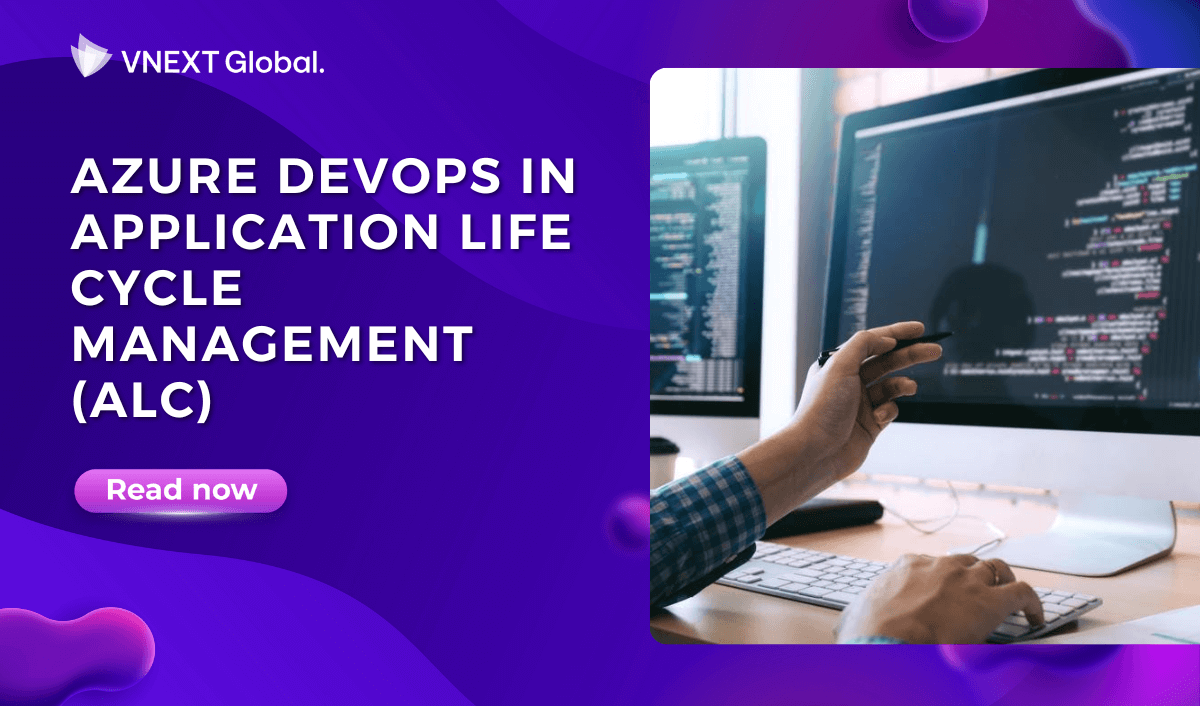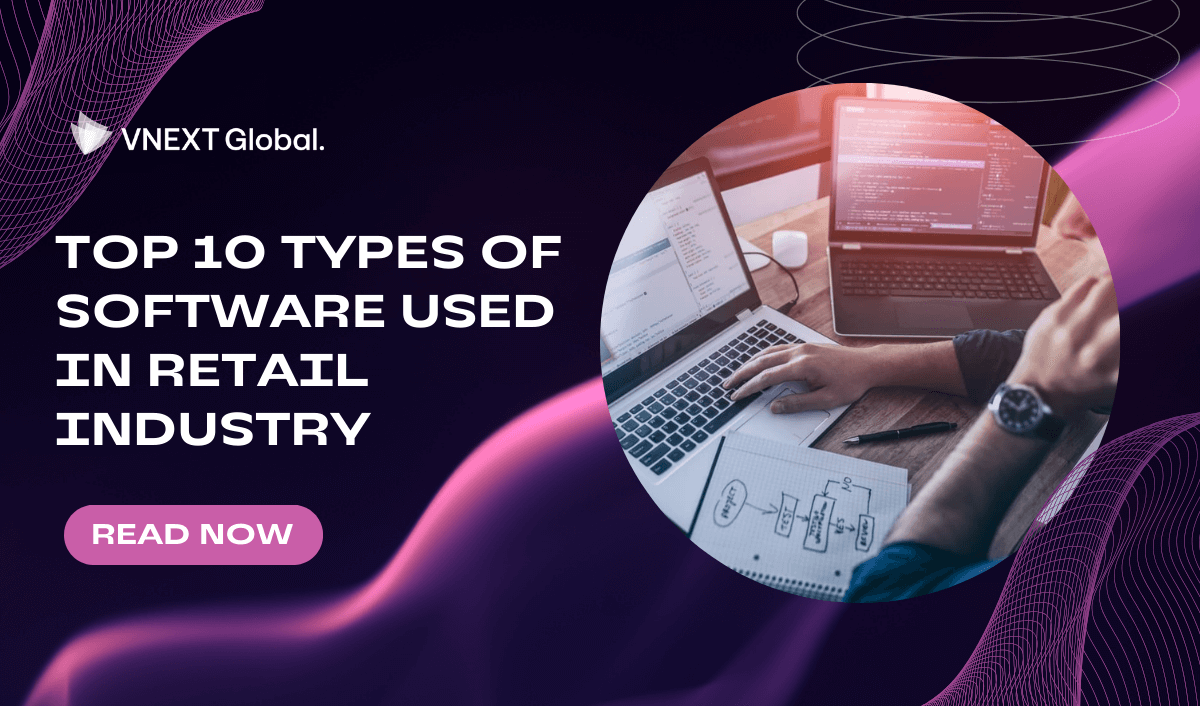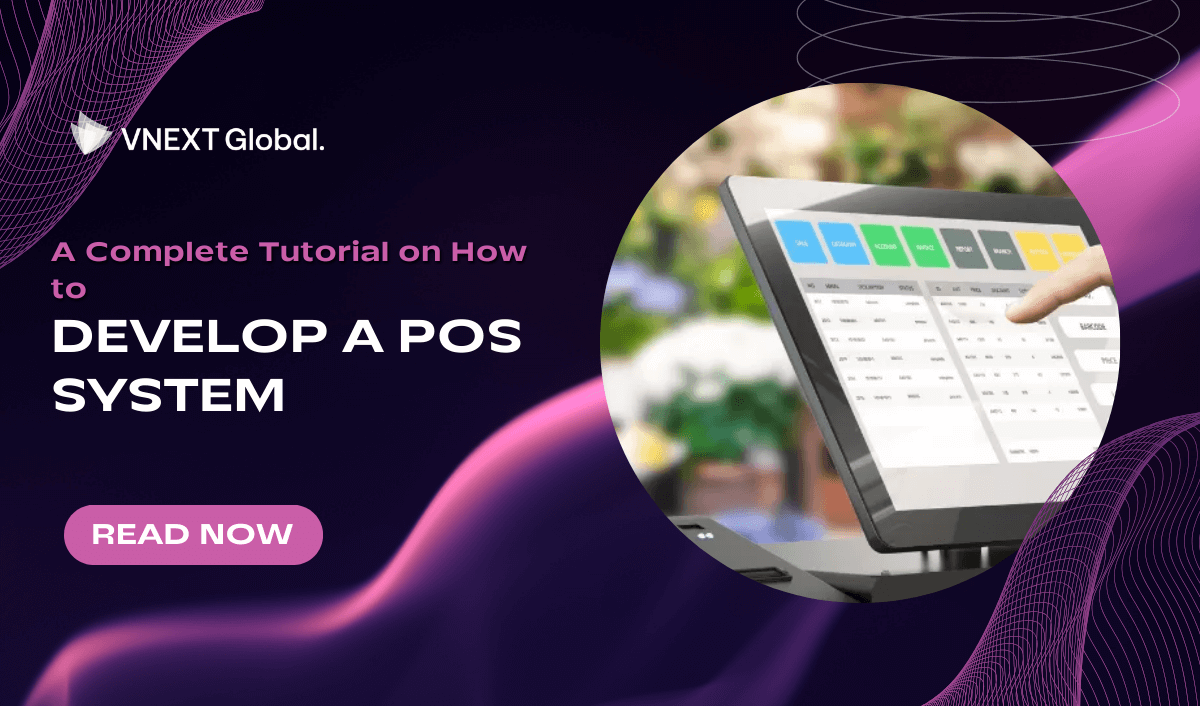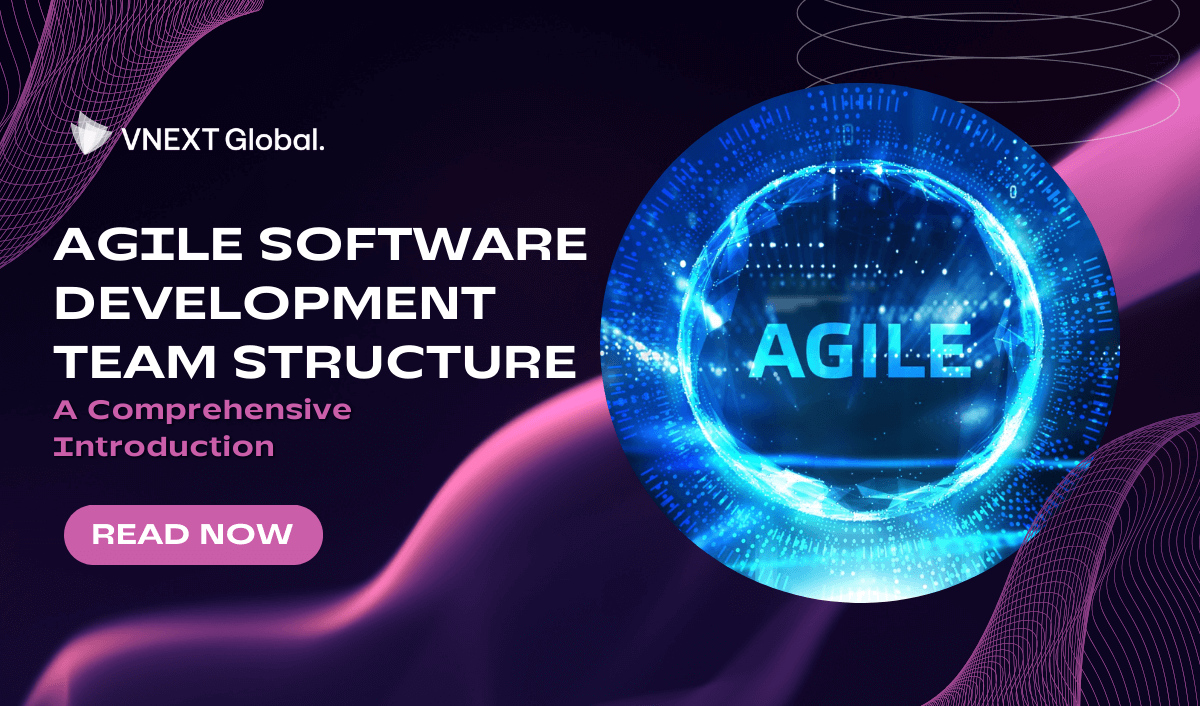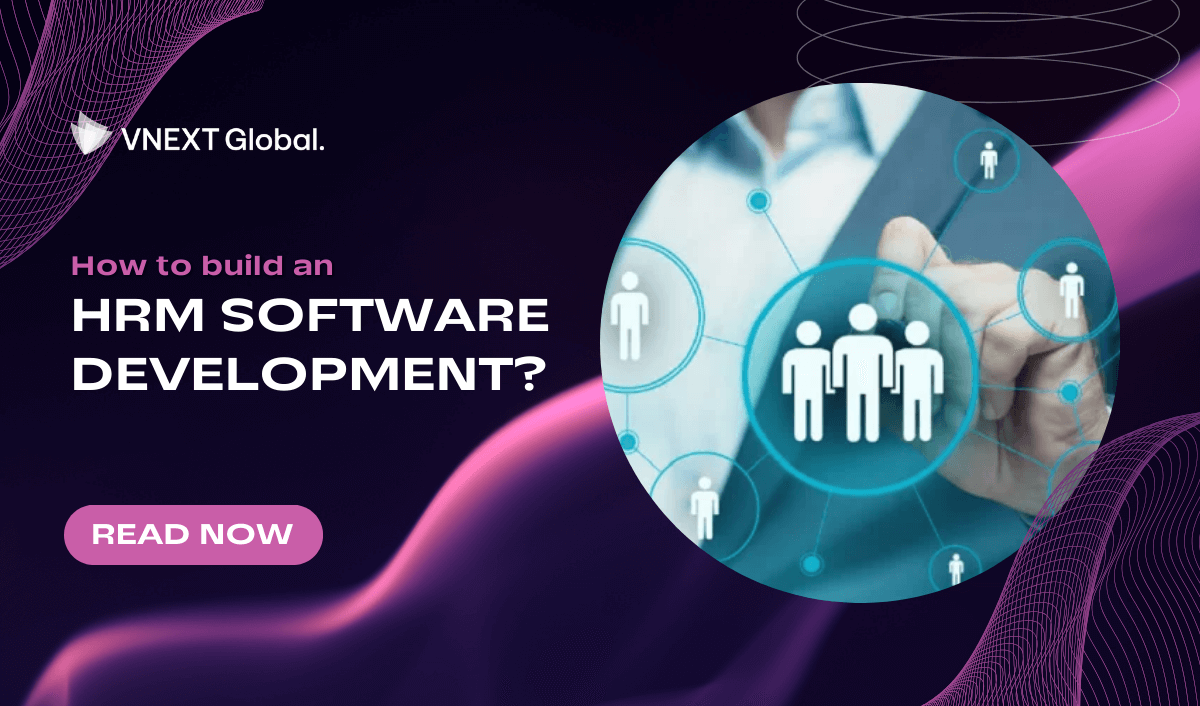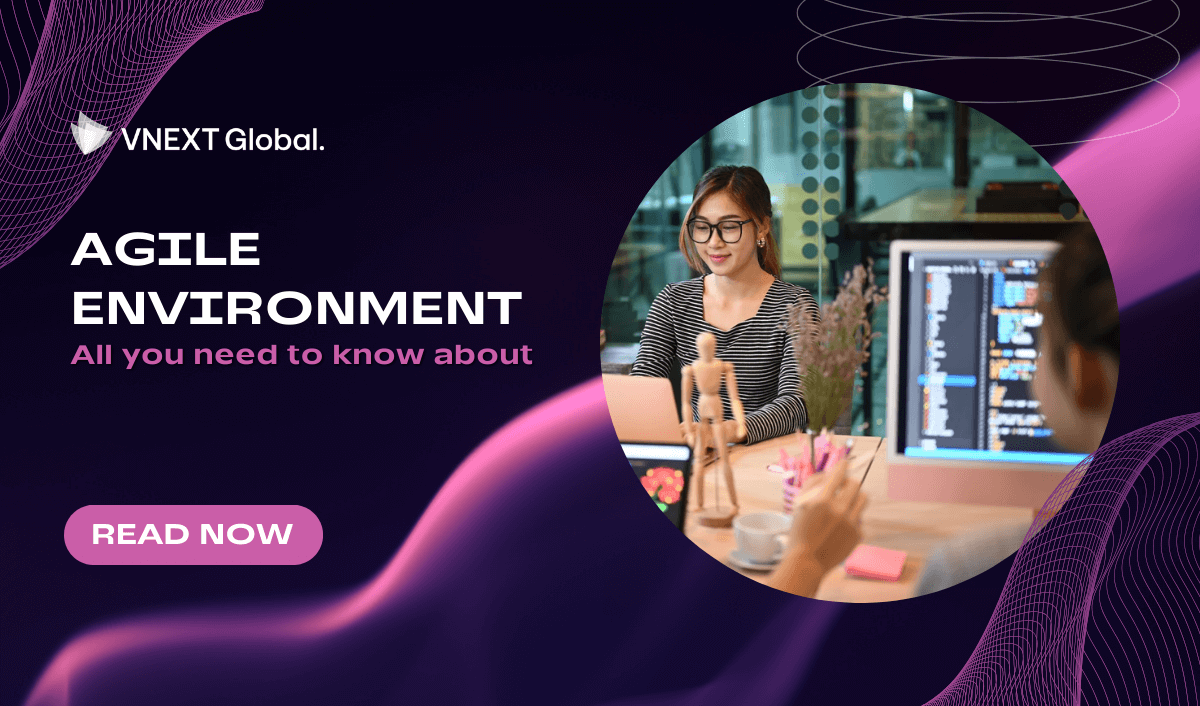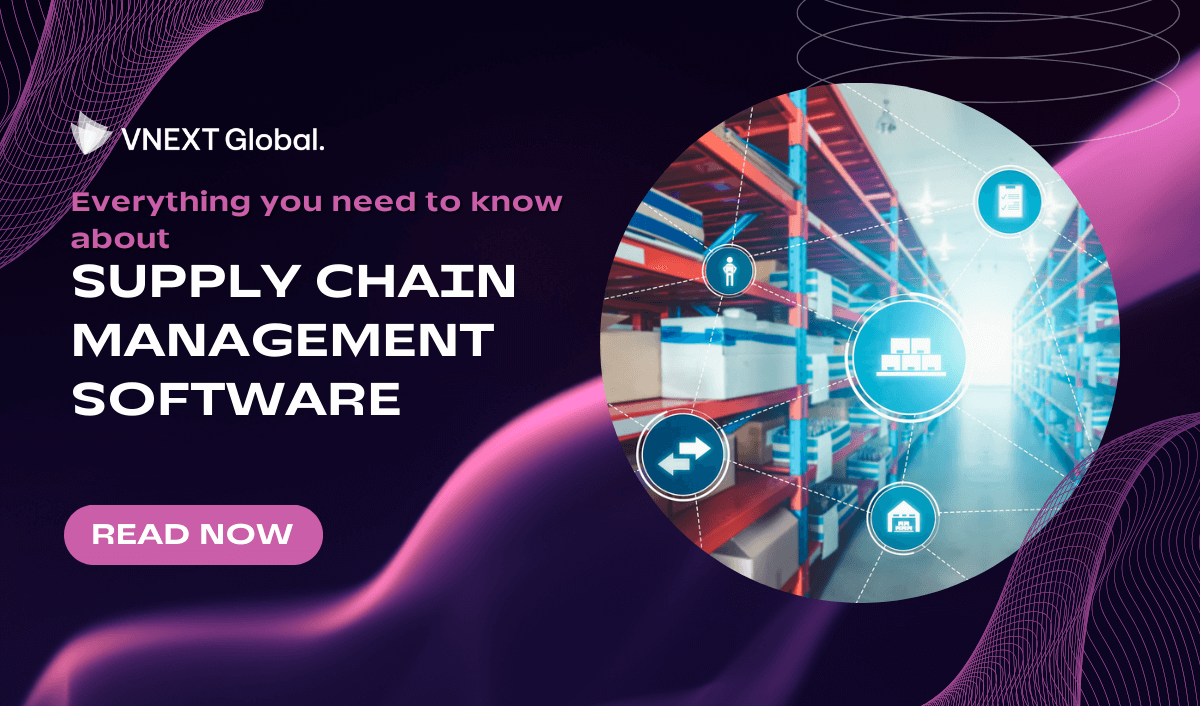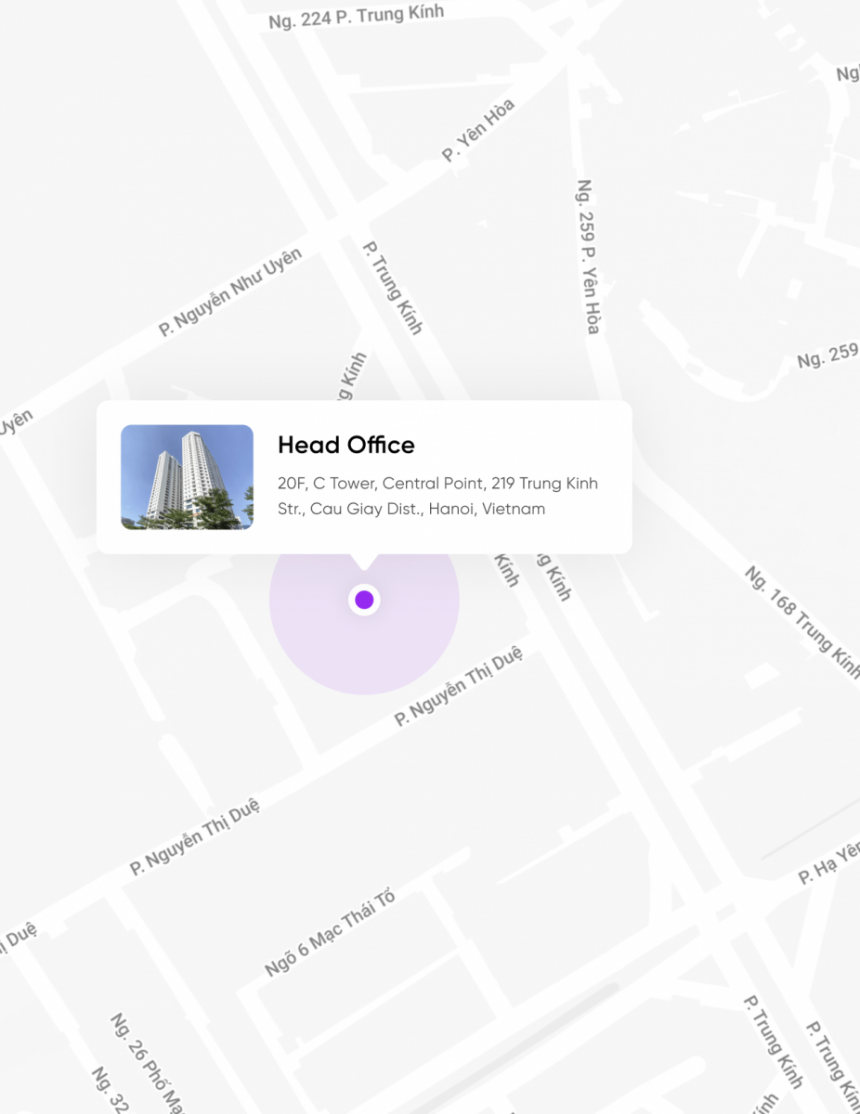Application life cycle, though not usually mentioned, is an integrated system for tools and people to oversee a software app from its initial planning and development, through testing and maintenance, and into decommissioning and retirement. ALM increases product quality, boosts productivity, and reduces the load of management and maintenance for linked goods and services by collecting and arranging the aspects of an application's lifetime.
Today, ALM is discussed less frequently than in the past. We speak more about DevOps these days. However, let's examine ALM as a whole in order to learn more about DevOps and Azure DevOps.
1. What is the process of an application life cycle (ALM)?
(1).png)
An ALM process consists of 3 main pillars
- Traceability: A project without traceability can be a significant cost driver for any organization. Requirements must be tracked from architect models, design models, build scripts, unit tests, test cases, etc., all the way to delivered code and back. TDD and configuration management are useful practices that can be automated and supported by Azure DevOps.
- Automation of high-level processes: There are approved systems to arrange handoffs between analysis and design. Much of this is done manually in many projects, and ALM highlights the significance of automating these processes for a more effective and less time-consuming process.
- Visibility into the progress of development efforts: Many managers and stakeholders do not have enough visibility into the progress of development projects. Their visibility typically results from group meetings in which the project manager discusses the present condition. Even though they are a part of the project, other interest groups, such as project participants, may have limited sight of the entire undertaking. This occurs frequently because reporting is difficult and typically requires a great deal of manual labor. Daily status reports may simply require too much time and effort, especially when information is stored in many repositories.
2. What is an Azure DevOps
.png)
Azure DevOps is an open and expandable platform that allows us to customize its capabilities to our needs and add anything it may be lacking at the moment to meet our specific requirements. It is also vital to note that Microsoft is investing a great deal of time, effort, and money into the development of this product. This is one of the most essential tool sets in the Microsoft ecosystem and is not likely to disappear anytime soon (although anything is possible).
It gives you access to an integrated set of functions via your web browser or integrated development environment (IDE) client, including the following:
• Build-and-release tool to support continuous integration and apps delivery
• Planning and tracking work, code bugs, and issues using Kanban and Scrum processes
• Manual/ exploratory testing, load testing, and continuous testing to test your apps
• Highly adjustable dashboards for sharing progress and trends
• Self-created wiki for collaborating with your team
3. How to make use of Azure DevOps in Application Life Cycle Management?

-
Traceability
Having traceability in your DevOps operations is crucial to the effective delivery and maintenance of your apps and systems
Azure DevOps capabilities can assist you with traceability in order to avoid the following issues:
• Work item tracking
• Test-driven development/unit testing
• Microsoft Azure Pipelines
• Check-in policies
• Version control system
Let’s have a detailed overview of some prominent features:
-
Azure DevOps work item tracking system
The work item tracking system is one of Azure DevOps's key features. This system permits the creation of work items or units of work and can be used to facilitate traceability. You can use the work items available with Azure DevOps from the start, customize them to meet your needs, or even develop your own work item kinds.
Each instance of a work item has a unique ID that you may associate with the actions you take in Azure DevOps. This allows you to track a single work item, such as a requirement, from conception to implementation as executable software (component). You can also associate one work item with others and create a work item hierarchy.
For example, when a bug is detected, you may immediately locate the original need by its work item ID and determine where in the code corrections may be necessary. You can also visualize the associated work items to determine if additional portions of the code must be modified as a result of the problem fix.
-
Version control system
Any development business must implement version control for production systems. If you lack this, the DevOps process as a whole suffers since you lose traceability. This makes it more difficult to deploy modifications and problem fixes, as you will not know which versions to update.
Using the version control system in Azure DevOps, you can manage and control numerous revisions of identical project data. This can include source code, documents, work items, and other essential material that you wish to submit to version control. When you wish to work on an item that is under source control, you must check it out on your local computer so that you can begin editing it. When work is complete and well tested, you check in your modifications so that the server's version is updated.
Azure DevOps provides robust version control capabilities. Microsoft supports both Git and Visual Studio's native version control system. They are completely integrated with the GUI, which is something that ALM also requires. You may also access certain functionalities through a project portal if you so want. Azure DevOps allows users to operate with version control from the command line, which is desired by a large number of individuals.
-
Automation of high-level processes
As stated previously, Azure DevOps cannot be utilized to its fullest capacity without one or more templates. You may still utilize its version control system and a few other tools, but Azure DevOps' automation of the DevOps process is where the true value lies. Your entire DevOps process is defined with the process template.
The following is specified by the template:
- Work item types: refer to the required work item types and the information they must have attached. Workflow for a work item can also be specified. For a problem, there may be various states that the item flows through, such as active, resolved, closed, etc.
- Project phase: Using areas and iterations, you can define the basic project phase configuration for your projects. If you employ RUP, you can either define the process phases in that model or establish the initial sprints for a Scrum project. The areas and iterations are malleable, allowing you to design your own method for working through these issues.
- Structure and templates for documents: Depending on your process model, the amount of papers that must be generated during a project varies. In the process template, you specify the document structure and templates to be utilized. For example, you can include templates for requirements specifications and acceptability tests.
- Reports and queries: In the process template, you can specify which reports and work item queries you require in your projects by default. You probably desire reports and queries that illustrate the progress of your projects, such as the status of bugs or remaining work. You can generate custom reports with Power BI, SQL Server Reporting Services (TFS 2018), or Excel, and then add them to all projects by modifying the process template.
- Security: the template also includes information regarding which users or user groups have access to which data. You can, for example, connect Azure DevOps groups to your Active Directory accounts.
It is essential to keep in mind that the procedure can be modified to meet your needs. Rather than adapting your workflow to the Azure DevOps default templates, you should consider modifying or even replacing them. Microsoft facilitates this adaptability by facilitating easy access to process templates for the purpose of modifying or adding new templates.
-
Visibility
All project participants, including team members, stakeholders, and the decision-maker, should have access to and be aware of the project's status. A smart project manager should maintain track of the overall status and schedule of assignments efficiently.
To assist the PM in improving project management, Azure DevOps offers three key techniques to enable visibility:
1. Widgets and dashboards: Highly flexible, customizable dashboards give teams the ability to communicate, track progress and trends, and enhance their workflow.
2. Queries: Queries are used to raise questions to the service for tracking work item progress. Some inquiries may include: How many types of bug work do we have? How many are assigned to me, and which ones? What is the number of bugs? Similarly, when necessary, you can generate fresh queries.
3. Power BI: The connection of the analytics service with Power BI makes importing data into Power BI simple, allowing you to concentrate on developing Power BI reports.
Utilizing these components makes it easy to collect the necessary information for your progress reports for steering group or project meetings. You will no longer need to search many locations and applications for this information; instead, you can utilize the automated reports and queries available under Azure DevOps.
Azure DevOps benefits project owners, project managers, and scrum masters. Because Azure DevOps stores all data in a single repository, retrieving the necessary information when you need it is more convenient. All information is stored in a SQL Server database with tremendous flexibility.
Final thoughts:
Azure DevOps is a familiar tool to any project manager and participants due to its functional and easy-to-use features. However, hardly managers understand and can utilize this tool to its fullest extent as they cannot comprehend the basis of Application Life Cycle Management. This blog has given the overall information about ALC and recommends some of its best practices using Azure DevOps. Hopefully, project managers or any PM-want-to-be can find it useful and take advantage of this information!
If you are looking for a trusted IT partner, VNEXT Global is the ideal choice. With 14+ years of experience, we surely can help you to optimize your business digitalization within a small budget and short time. Currently, we have 400+ IT consultants and developers in Mobile App, Web App, System Development, Blockchain Development and Testing Services. We have provided solutions to 600+ projects in several industries for clients worldwide. We are willing to become a companion on your way to success. Please tell us when is convenient for you to have an online meeting to discuss this further. Have a nice day!